Confiável e apoiado por empresas em todo o mundo







Step 1: Upload your video
Begin by uploading the video file that you want to transcribe remotely. Ensure that the video is in a compatible format and accessible on your device or cloud storage.
Step 2: Transcription process
Once the video has been uploaded, the remote transcription service will automatically transcribe the audio content into text. This process may take some time depending on the length of the video and the service you are using.
Step 3: Identify speakers
If your video involves multiple speakers, you may need to identify each speaker for accurate transcription. Some remote transcription services, like ScreenApp, have built-in speaker identification capabilities. Utilize these features to assign names or labels to different speakers in the video.
Step 4: Export and share
After the transcription is complete, you can export the transcribed text. Most remote transcription services provide options to download the transcription in various formats, such as plain text, Word document, or PDF. Choose the format that suits your needs and save the file on your device or preferred cloud storage.
Step 5: Transform, translate, search, and reformat
For further enhancements, you can utilize AI-powered tools like ChatGPT to transform, translate, search, and reformat the transcribed text. These tools can help you improve the readability, translate the text into different languages, search for specific keywords, and reformat the content according to your requirements.
By following these steps, you can efficiently perform remote transcription, ensuring accurate and accessible text representation of your video content.
Gone are the days of manual transcriptions. Let our state-of-the-art AI handle your video and screen recording transcriptions seamlessly. Upload, sit back, and receive accurate transcripts in moments!
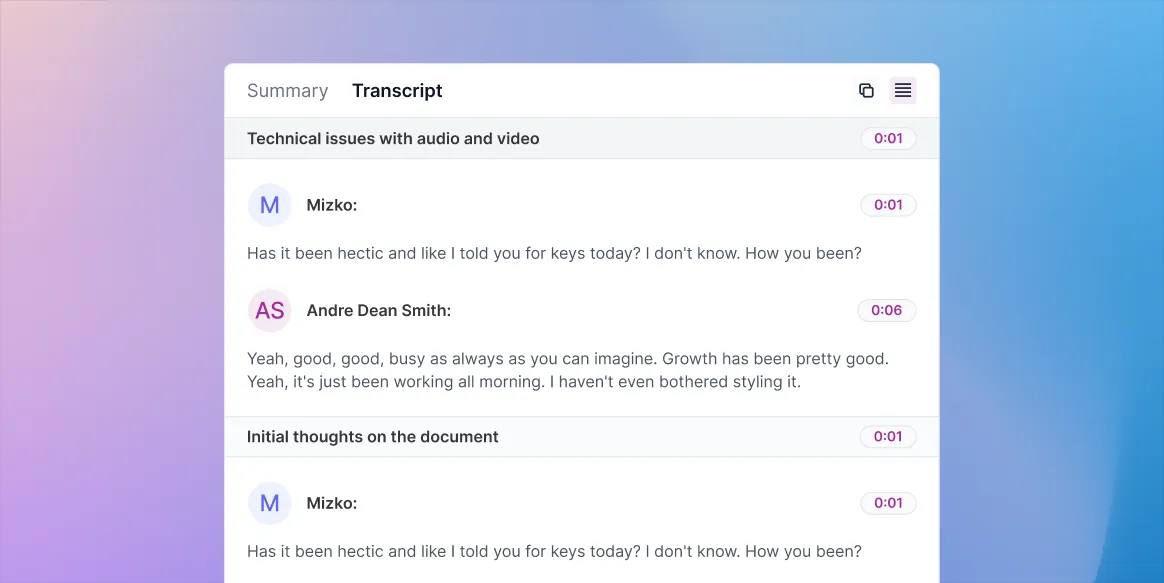
Our platform supports a wide range of file formats, so you can transcribe everything from your latest podcast episode to the keynote speech at a conference. Simply upload your file and let us do the rest. No more worrying about compatibility issues - we'll take care of it all, so you can focus on your content.
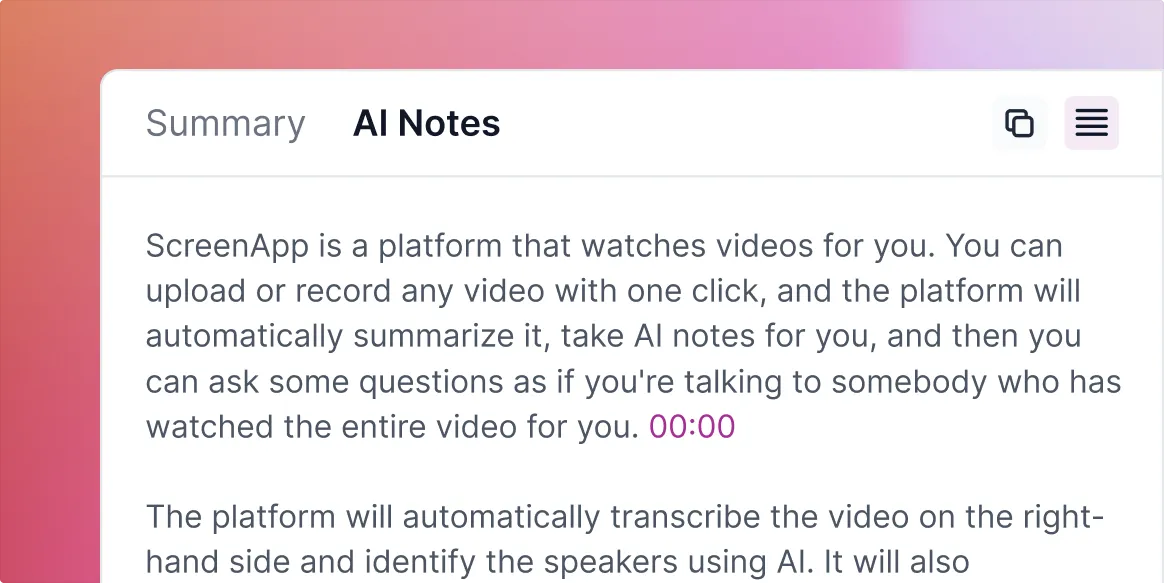
Translate your content into multiple languages accurately and effortlessly with our AI-powered translation service. Maximize your reach, communicate with ease, and engage global audiences with our help.
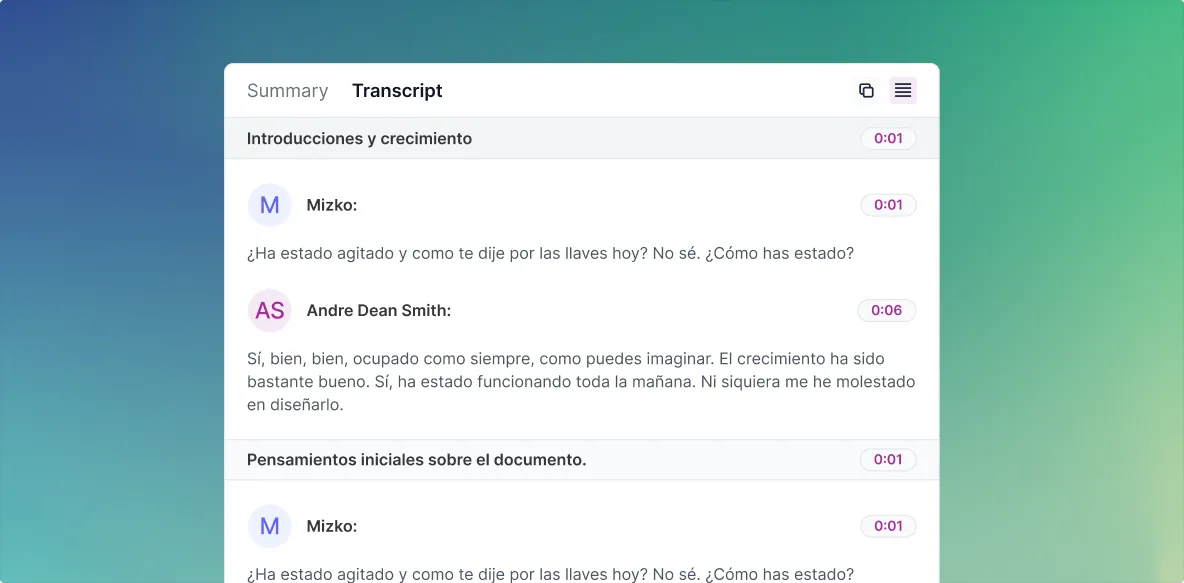
Finding that perfect moment in your video can be a chore. But with our intuitive interface, you can use the transcript to navigate and trim your videos with ease. Want to highlight a specific section? Just find it in the transcript and trim it directly. This makes it easy to extract, share, and showcase key moments.
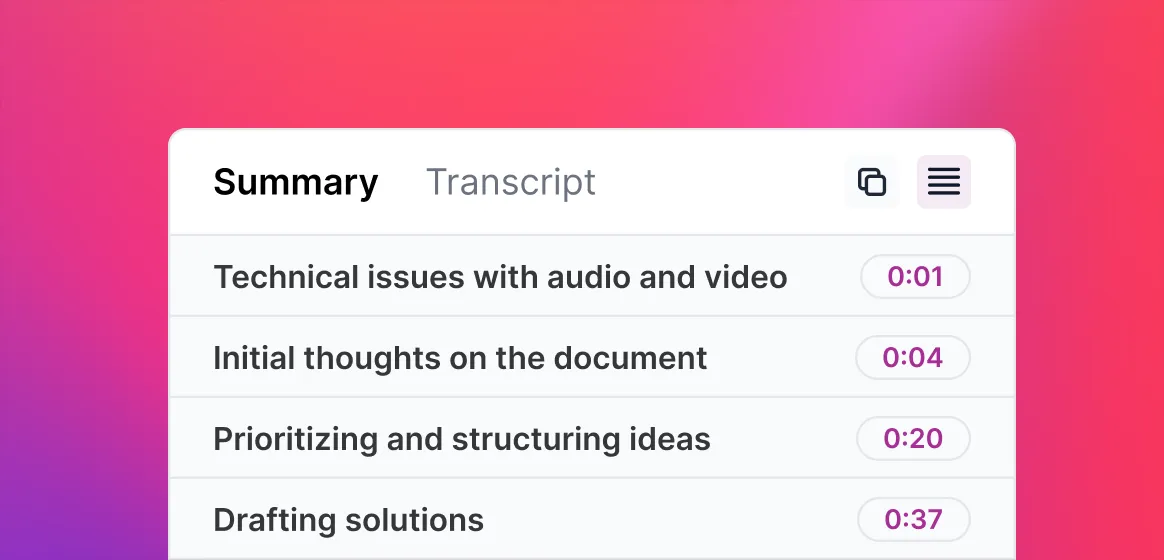
One size doesn't fit all, especially when it comes to media formats. Our platform understands that. Supporting a myriad of file formats, you have the liberty to transcribe everything from your latest podcast episode to the keynote speech at a conference. Don't be restricted by compatibility; simply upload your desired audio or video file and let our platform handle the rest.
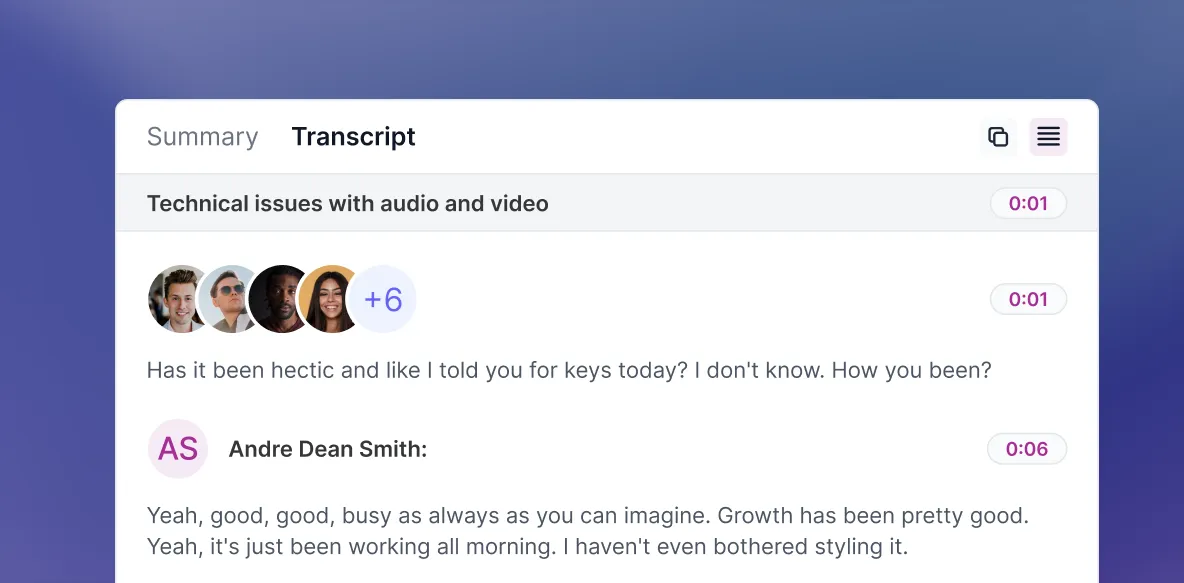
Capture Every Word with ScreenApp's Remote Transcription
Elevate your remote meetings, conferences, and webinars with ScreenApp's AI-powered transcription solution. Our cutting-edge technology delivers unparalleled accuracy, efficiency, and affordability, ensuring that every crucial conversation is meticulously recorded and easily accessible.
Unparalleled Accuracy at 99%
Never miss a critical detail again. ScreenApp's transcriptions boast an industry-leading accuracy rate of 99%, ensuring that every nuance of your remote discussions is faithfully captured. Whether it's a complex technical presentation or a lively brainstorming session, you can trust ScreenApp to provide a comprehensive and error-free record of your conversations.
Fast Transcription in Record Time
Time is precious. With ScreenApp's remote transcription, you can bid farewell to time-consuming manual transcriptions and embrace the speed of AI. Our advanced algorithms swiftly transform your audio or video recordings into text, allowing you to access and utilize your transcribed content in minutes, not hours.
Transparent Pricing: No Hidden Fees
Say goodbye to unpredictable costs. Unlike many transcription services that charge based on video duration, ScreenApp offers a transparent and straightforward pricing model. We believe that access to high-quality transcription should not be limited by video length. With ScreenApp, you can transcribe videos of any length without worrying about escalating expenses.
Experience the ScreenApp Advantage
- Accurately transcribe your remote meetings, conferences, and webinars
- Enjoy industry-leading accuracy at 99%
- Save time with fast transcriptions in just a few minutes
- Benefit from transparent pricing with no charges based on minutes
Join the thousands of professionals who rely on ScreenApp's remote transcription to enhance their remote collaboration and knowledge sharing. Empower your remote teams, capture valuable insights, and streamline your workflow with ScreenApp.
What is ScreenApp's Remote Transcription Service?
ScreenApp's remote transcription service excels in converting audio or video from remote conferences, webinars, meetings, and calls into written text. Leveraging advanced AI technology, it caters to a diverse range of needs, including real-time transcription for remote meetings, webinars, and collaborative sessions on the ScreenApp platform.
How Many Languages Does ScreenApp Support for Transcription?
ScreenApp's transcription capability extends to over 50 languages, tailored for diverse remote transcription needs. This includes transcription for remote conferences, webinars, and meetings in major languages like English, Spanish, French, German, Chinese, and Japanese.
Is ScreenApp Recognized as a Top Transcription Service for Remote Applications?
Indeed, ScreenApp is acclaimed for its proficiency in remote conference transcription, remote webinar transcription, and transcription for remote calls. Its advanced AI ensures high accuracy and swift processing, making it a top choice for remote meeting transcription and remote real-time transcription.
What is the Turnaround Time for Transcribing a File with ScreenApp?
The duration for transcription varies, but generally, ScreenApp rapidly transcribes files, often within minutes. The service is ideal for transcription for remote webinars, remote collaboration transcription, and remote call transcription, with time efficiency depending on the file's length and complexity.
How Can I Transcribe Remote Meetings or Calls Using ScreenApp?
To transcribe remote meetings, calls, or webinars, upload your file to ScreenApp and select the remote transcription service. The platform's AI will swiftly transcribe your remote conference, meeting, or webinar, providing accurate and timely results.
What is the Accuracy Level of ScreenApp's Transcription Service?
ScreenApp prides itself on over 99% accuracy in remote transcription services. Whether it’s for remote webinars, conferences, or meetings, the AI-driven service minimizes errors, ensuring dependable and precise transcriptions.
Can ScreenApp Transcribe YouTube Videos for Remote Applications?
Yes, ScreenApp is equipped to transcribe YouTube content and other online streaming services. Utilize the AI screen recorder to capture the video and then upload it for transcription. This feature is particularly useful for remote webinar transcription and other online event transcriptions.







