Transcription for Virtual Events
ScreenApp uses AI technology to provide accurate and real-time transcriptions for virtual events, making it easier for participants to follow along and engage with the content. With our powerful video platform, you can seamlessly integrate transcriptions into your virtual events, ensuring accessibility and enhancing the overall experience for all attendees.

.webp)
.webp)





Trusted and Supported by businesses across the world







Step 1: Upload your video
Start by uploading the video of the virtual event that you want to transcribe. Ensure that the video file is in a compatible format and accessible on your device.
Step 2: Transcription process
Once the video has been uploaded, the transcription process will automatically begin. This may take some time depending on the length of the video. Be patient and allow the system to transcribe the audio into text.
Step 3: Identify speakers
ScreenApp, the transcription tool, will automatically identify different speakers in the video. It will assign labels or timestamps to differentiate between speakers. Review the transcription to ensure the accuracy of speaker identification.
Step 4: Export and share
After the transcription is complete, you can export the text in a suitable format. ScreenApp provides options to export the transcription as a text file, Word document, or PDF. Choose the format that best suits your needs and share it with the relevant stakeholders.
Step 5: Transform, translate, search, and reformat
For further enhancements, you can utilize ChatGPT AI to transform, translate, search, and reformat the transcribed text. ChatGPT AI is an advanced tool that can help you improve the transcription quality, translate it into different languages, search for specific keywords, and reformat the text according to your requirements.
By following these steps, you can efficiently transcribe virtual events using the ScreenApp transcription tool and enhance the transcription further using ChatGPT AI. This will enable you to have accurate and versatile transcriptions for your virtual events.
Gone are the days of manual transcriptions. Let our state-of-the-art AI handle your video and screen recording transcriptions seamlessly. Upload, sit back, and receive accurate transcripts in moments!
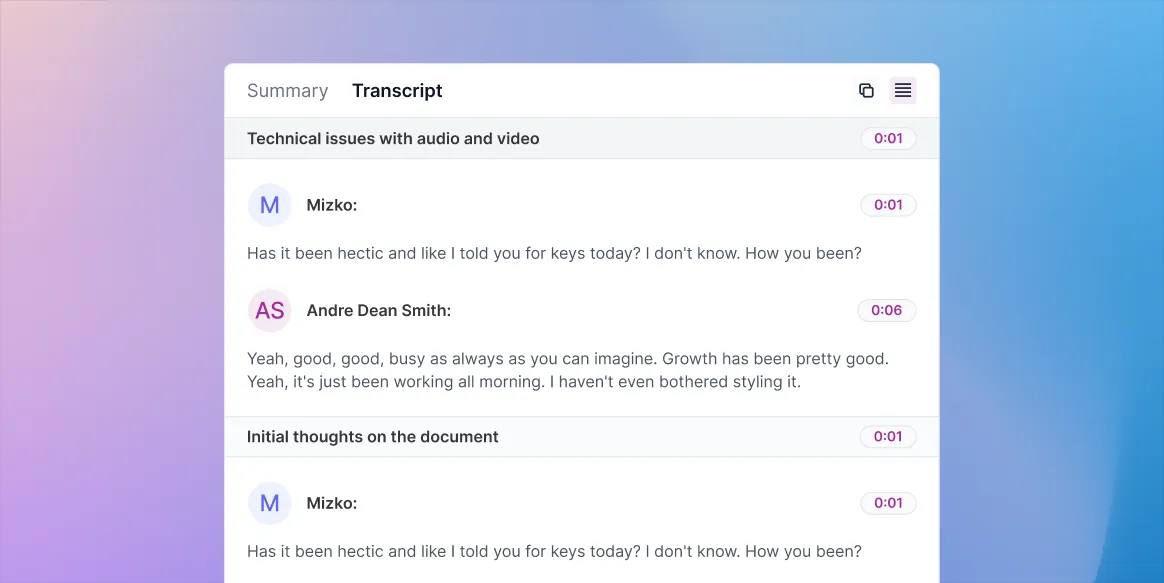
Our platform supports a wide range of file formats, so you can transcribe everything from your latest podcast episode to the keynote speech at a conference. Simply upload your file and let us do the rest. No more worrying about compatibility issues - we'll take care of it all, so you can focus on your content.
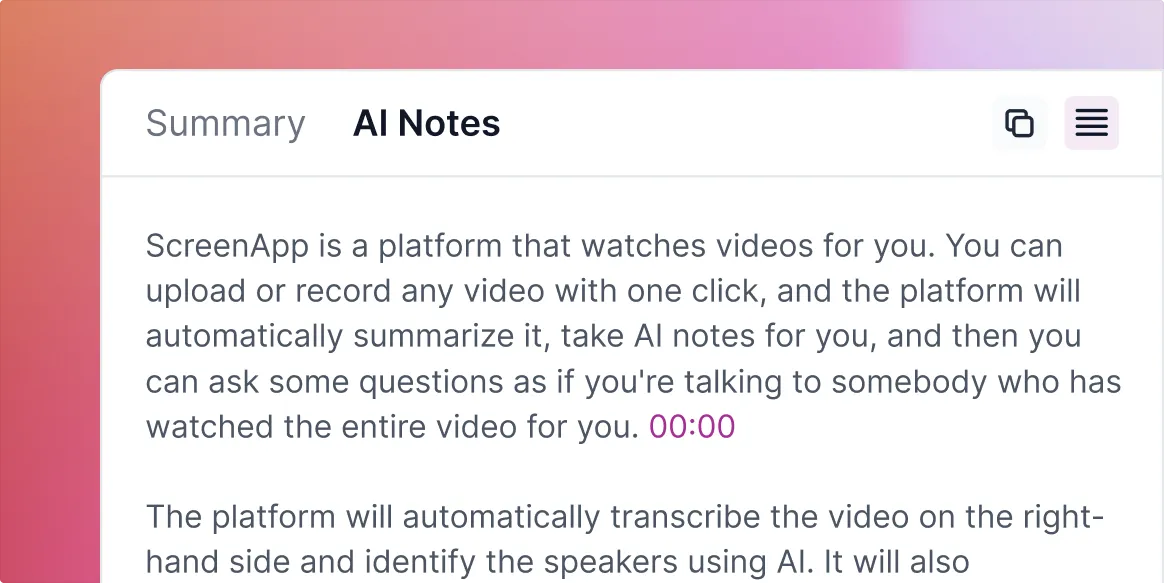
Translate your content into multiple languages accurately and effortlessly with our AI-powered translation service. Maximize your reach, communicate with ease, and engage global audiences with our help.
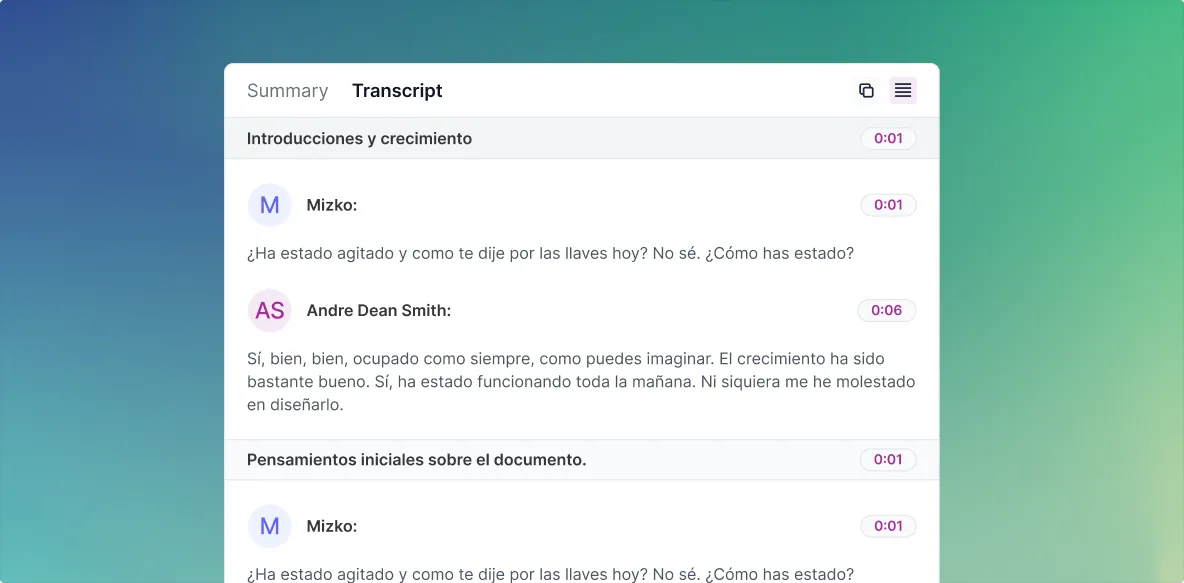
Finding that perfect moment in your video can be a chore. But with our intuitive interface, you can use the transcript to navigate and trim your videos with ease. Want to highlight a specific section? Just find it in the transcript and trim it directly. This makes it easy to extract, share, and showcase key moments.
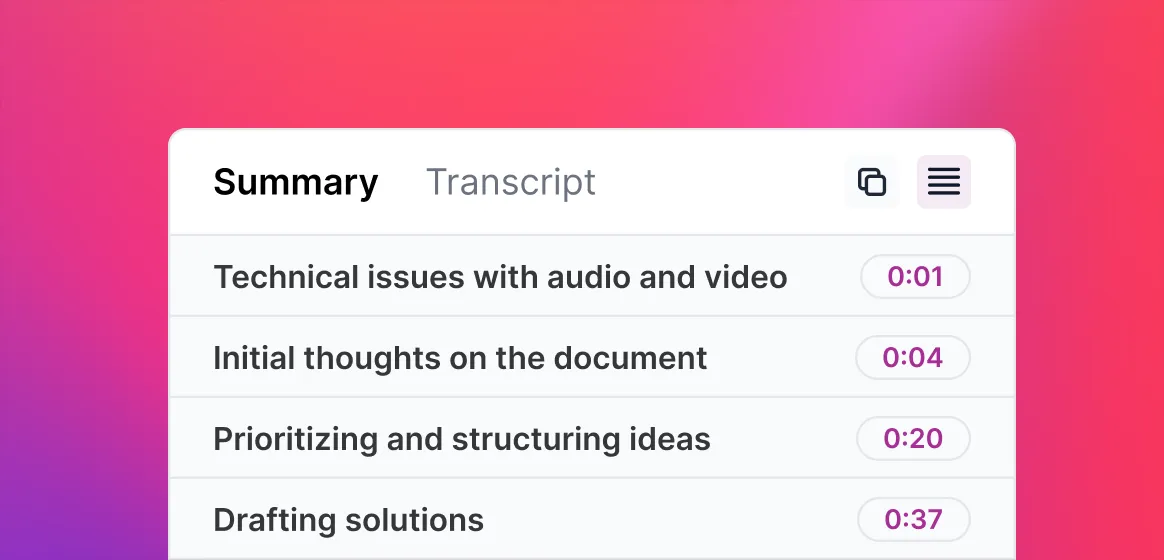
One size doesn't fit all, especially when it comes to media formats. Our platform understands that. Supporting a myriad of file formats, you have the liberty to transcribe everything from your latest podcast episode to the keynote speech at a conference. Don't be restricted by compatibility; simply upload your desired audio or video file and let our platform handle the rest.
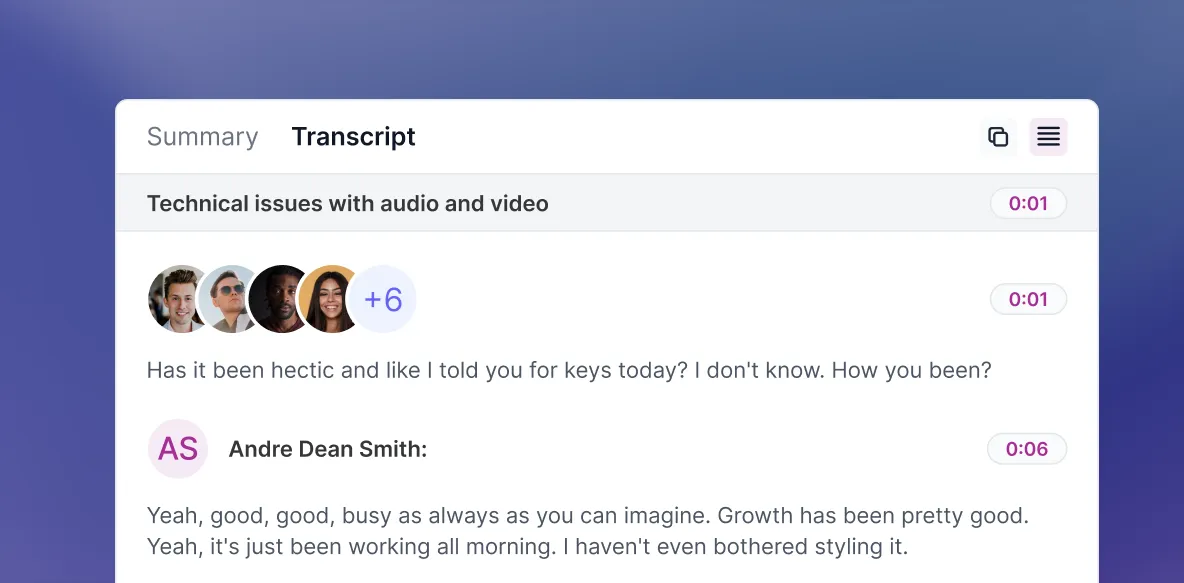
Highly accurate transcriptions at 99%
ScreenApp utilizes advanced AI technology to deliver highly accurate transcriptions for virtual events. With an accuracy rate of 99%, you can trust that the transcriptions provided by ScreenApp will be reliable and error-free. This ensures that participants can easily follow along and engage with the content without any confusion or misunderstandings.
Real-time transcriptions for immediate accessibility
ScreenApp's AI technology enables real-time transcriptions, allowing participants to access the content as it is being spoken. This immediate accessibility ensures that attendees can stay up-to-date with the discussions and presentations, even if they are unable to listen or watch the event in real-time. Real-time transcriptions also facilitate better engagement and participation, as participants can refer back to specific points of interest during discussions.
Seamless integration into virtual events
With ScreenApp's powerful video platform, integrating transcriptions into your virtual events is a breeze. Our platform seamlessly integrates the transcriptions into the event interface, making them easily accessible to all attendees. This integration ensures that the transcriptions do not disrupt the overall event experience and are readily available for participants to refer to whenever needed.
Enhanced accessibility for all attendees
By providing transcriptions for virtual events, ScreenApp ensures that the content is accessible to all attendees, including those with hearing impairments or language barriers. This commitment to accessibility enhances the overall event experience and promotes inclusivity. Participants can fully engage with the content, regardless of their individual circumstances, leading to a more inclusive and diverse virtual event.
No charging based on minutes
Unlike many transcription services, ScreenApp does not charge based on the duration of the event or the number of minutes transcribed. This pricing model eliminates any concerns about cost and allows you to focus solely on delivering a successful virtual event. With ScreenApp, you can transcribe your entire event without worrying about exceeding any time limits or incurring additional charges.
In conclusion, ScreenApp's AI technology provides highly accurate and real-time transcriptions for virtual events, ensuring accessibility and enhancing the overall experience for all attendees. With seamless integration into the event interface and a pricing model that doesn't charge based on minutes, ScreenApp is the ideal choice for transcription services in the virtual event space.
FAQ: Transcription for Virtual Events with ScreenApp
Q: How many languages can ScreenApp transcribe?
A: ScreenApp can transcribe over 50 languages, making it a versatile transcription service for virtual events.
Q: What is the best transcription service for virtual events?
A: ScreenApp is considered one of the best transcription services for virtual events due to its accuracy, speed, and language support.
Q: How long does it take for ScreenApp to transcribe?
A: ScreenApp typically transcribes virtual events within a couple of minutes, ensuring quick access to accurate transcripts.
Q: How can I transcribe virtual events using ScreenApp?
A: To transcribe virtual events with ScreenApp, simply use our AI screen recorder to record the event, and the transcription will be generated automatically.
Q: How accurate are the transcriptions provided by ScreenApp?
A: ScreenApp boasts an accuracy rate of over 99%, ensuring highly precise transcriptions for virtual events.
Q: Can I transcribe videos from YouTube or other services using ScreenApp?
A: Yes, you can easily transcribe videos from YouTube or other services by using our AI screen recorder to record the desired content.
For more information and detailed instructions on using ScreenApp for transcription during virtual events, please refer to our official website or contact our support team.



