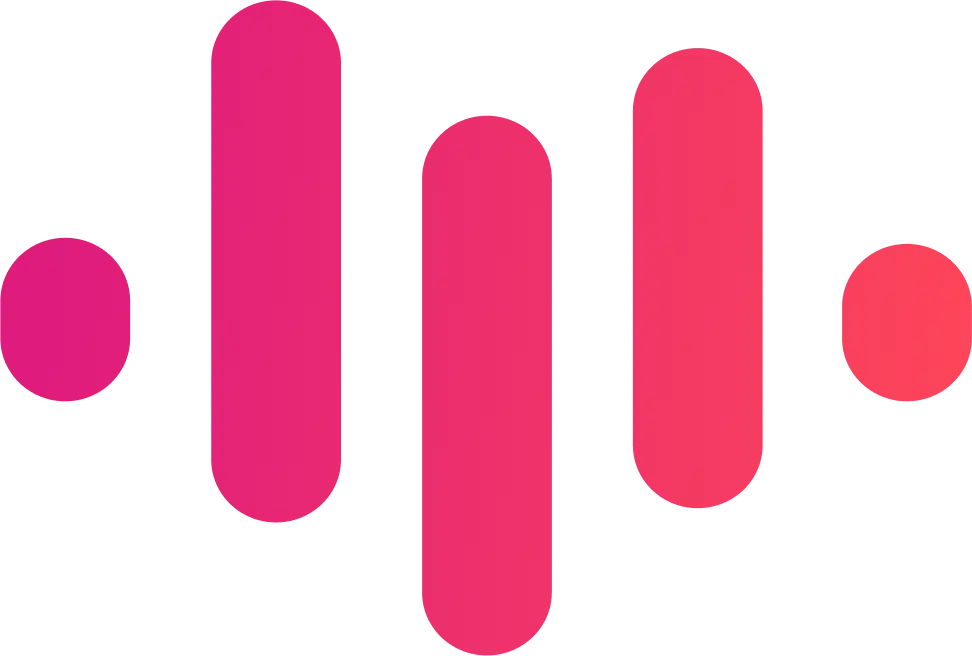Transcriba audio en vivo a texto








¡Convierte instantáneamente audio en vivo en texto con ScreenApp!
Cómo usar Transcribe audio en vivo a texto de ScreenApp
Paso 1: Registrarse o iniciar sesión
Para comenzar con la función Transcribe audio en vivo a texto de ScreenApp, visita nuestro sitio web y regístrate para obtener una nueva cuenta o inicia sesión en tu cuenta existente. Nuestra interfaz fácil de usar facilita el acceso a todas las herramientas que necesitas para una transcripción de audio sin problemas.
Paso 2: selecciona tu fuente de audio
Una vez que haya iniciado sesión, navegue hasta la sección Transcribir. Aquí puedes elegir tu fuente de audio. Ya sea que utilices un micrófono para grabaciones en directo o para subir archivos de audio pregrabados, ScreenApp admite varios formatos para garantizar un proceso de transcripción fluido.
Paso 3: Comience a transcribir
Después de seleccionar su fuente de audio, simplemente haga clic en el botón «Iniciar transcripción». ScreenApp comenzará a convertir tu audio en vivo en texto en tiempo real. Puedes supervisar el progreso y hacer los ajustes que sean necesarios. Una vez finalizada la transcripción, puedes editar, guardar o exportar fácilmente el texto para su uso posterior.
- Transcripción de audio instantánea
- Resultados precisos en tiempo real
- Opciones sencillas para compartir
Con la confianza y el respaldo de empresas de todo el mundo







Transforma tu audio en texto al instante
Transcripción precisa en tiempo real
Disfruta de una precisión sin igual con la transcripción de audio en directo de ScreenApp. Nuestros algoritmos avanzados garantizan que cada palabra se capture correctamente, lo que la hace perfecta para reuniones, conferencias y entrevistas.
Aumente la productividad y la eficiencia
Ahorra tiempo y mejora la productividad al convertir el contenido hablado en texto escrito al instante. Concéntrese en la conversación sin preocuparse por tomar notas, lo que le permitirá participar de forma más eficaz.
Integración perfecta con su flujo de trabajo
ScreenApp se integra fácilmente con sus herramientas y plataformas existentes, lo que agiliza su flujo de trabajo. Ya sea que lo utilices para uso empresarial o personal, nuestro servicio de transcripción es perfecto para ti.
Accesibilidad para todos
Haga que su contenido de audio sea accesible a un público más amplio. La transcripción del audio en directo ayuda a las personas con problemas auditivos y proporciona un registro escrito para consultarlo en el futuro.
Soporte multilingüe
Rompe las barreras lingüísticas con nuestras capacidades de transcripción en varios idiomas. ScreenApp admite varios idiomas, por lo que es ideal para reuniones internacionales y equipos diversos.
Transcripción segura y privada
Tu privacidad es nuestra prioridad. ScreenApp garantiza que todos los datos de audio se procesen y almacenen de forma segura, lo que le brinda tranquilidad al transcribir información confidencial.
Interfaz fácil de usar
Nuestra interfaz intuitiva hace que sea fácil de usar para cualquier persona. Simplemente inicie el audio y deje que ScreenApp se encargue del resto. ¡No se requieren habilidades técnicas!
¿Para quién es perfecto Transcribe Live Audio to Text de ScreenApp?
Estudiantes y educadores
Transforma las conferencias y los debates en textos precisos en tiempo real. Transcribe audio en directo a texto de ScreenApp es ideal para los estudiantes que desean mejorar la toma de notas y para los profesores que buscan ofrecer contenido accesible para todos los alumnos.
Profesionales de negocios
Optimice las reuniones y conferencias capturando cada palabra pronunciada. Perfecto para los profesionales de negocios que necesitan documentar las discusiones importantes, crear actas de reuniones y asegurarse de que no se pierda nada durante las conversaciones críticas.
Creadores de contenido y podcasters
Mejore su proceso de creación de contenido transcribiendo entrevistas, podcasts y vídeos sin esfuerzo. La herramienta de ScreenApp permite a los creadores de contenido centrarse en su mensaje y, al mismo tiempo, garantizar una representación precisa del texto para su audiencia.
Investigadores y periodistas
Capture entrevistas y grupos focales con precisión. Los investigadores y periodistas pueden confiar en ScreenApp para transcribir audio en directo, lo que facilita el análisis de datos y la producción de informes y artículos de alta calidad.
Defensores de la accesibilidad
Promueva la inclusión proporcionando subtítulos en tiempo real para eventos, seminarios web y presentaciones. Transcribe audio en vivo a texto de ScreenApp es esencial para que el contenido de audio sea accesible para las personas con discapacidades auditivas.
Profesionales legales
Garantice la documentación precisa de los procedimientos judiciales, las deposiciones y las reuniones legales. Los profesionales legales pueden confiar en ScreenApp para ofrecer transcripciones confiables que cumplan con las exigencias del campo legal.
.webp)
Tu segundo cerebro
Recuerda todo, recuerda en un instante.
.webp)
Sin detalles perdidos
Capturamos cada momento crucial.
.webp)
Captura de todos los formatos
Cualquier formato, totalmente transcrito.
.webp)
Transcripción en tiempo real
Mantente comprometido, nosotros nos encargamos de las notas.
.webp)
Resúmenes automáticos
Horas de contenido resumidas de un vistazo.
.webp)
Recuperación sin esfuerzo
Cualquier momento, cualquier detalle, encontrado al instante.
.webp)
Actas de la reunión
Conversaciones, tareas eliminadas, cero esfuerzo.
.webp)
Colaboración perfecta
Comparta conocimientos, multiplique la memoria de su equipo.
¿Qué es la función Transcribir audio en vivo a texto de ScreenApp?
La función Transcribe audio en vivo a texto de ScreenApp permite a los usuarios convertir las palabras habladas en texto escrito en tiempo real, lo que la hace ideal para reuniones, conferencias y entrevistas.
¿Qué tan precisa es la transcripción?
La precisión de la transcripción es alta, normalmente alrededor del 90-95%, según la calidad del audio y la claridad del discurso. El ruido de fondo y los acentos pueden afectar a los resultados.
¿Puedo usar Transcribe audio en vivo a texto para varios altavoces?
Sí, ScreenApp puede diferenciar entre varios oradores, lo que permite una atribución clara del diálogo en tus transcripciones.
¿Hay un límite en la duración del audio que puedo transcribir?
No hay un límite estricto en cuanto a la duración del audio para la transcripción, pero las sesiones más largas pueden requerir más tiempo de procesamiento. Es mejor que las sesiones sean manejables para lograr un rendimiento óptimo.
¿Qué idiomas se admiten para la transcripción?
ScreenApp admite varios idiomas, incluidos inglés, español, francés, alemán y más. Visite nuestro sitio web para obtener una lista completa de los idiomas compatibles.
¿Puedo editar las transcripciones una vez generadas?
Sí, una vez finalizada la transcripción, puedes editar fácilmente el texto para corregir cualquier error o hacer los ajustes necesarios.
¿Existe una aplicación móvil para la función de transcripción de ScreenApp?
Actualmente, la función Transcribe audio en vivo a texto de ScreenApp está disponible en plataformas web y de escritorio. Es posible que se esté desarrollando una aplicación móvil para su lanzamiento futuro.
¿Cómo accedo a la función Transcribir audio en vivo a texto?
Puede acceder a la función directamente a través del panel de control de ScreenApp después de registrarse para obtener una cuenta. Simplemente selecciona la opción de transcripción para empezar.
¿Están seguros mis datos de audio durante la transcripción?
Sí, ScreenApp prioriza la privacidad del usuario y la seguridad de los datos. Todos los datos de audio se cifran y procesan de acuerdo con los estándares de la industria.
¿Puedo usar la transcripción con fines legales u oficiales?
Si bien ScreenApp proporciona transcripciones de alta calidad, recomendamos consultar con profesionales legales para obtener documentación oficial, ya que la precisión puede variar según la calidad del audio.