Unternehmen auf der ganzen Welt vertrauen uns und werden von ihnen unterstützt







How to Transcribe a Twitter Video with Screenapp
- Copy the URL of the Twitter video you want to transcribe
- Go to the Screenapp website and paste the URL into the input field
- Click the "Transcribe" button to start the transcription process
- Review and edit the generated transcription if needed
- Download the transcription as a text file or copy it to your clipboard
With Screenapp, transcribing Twitter videos is a breeze. Our advanced AI technology ensures high accuracy, while our user-friendly interface makes the process simple and straightforward.
Gone are the days of manual transcriptions. Let our state-of-the-art AI handle your video and screen recording transcriptions seamlessly. Upload, sit back, and receive accurate transcripts in moments!
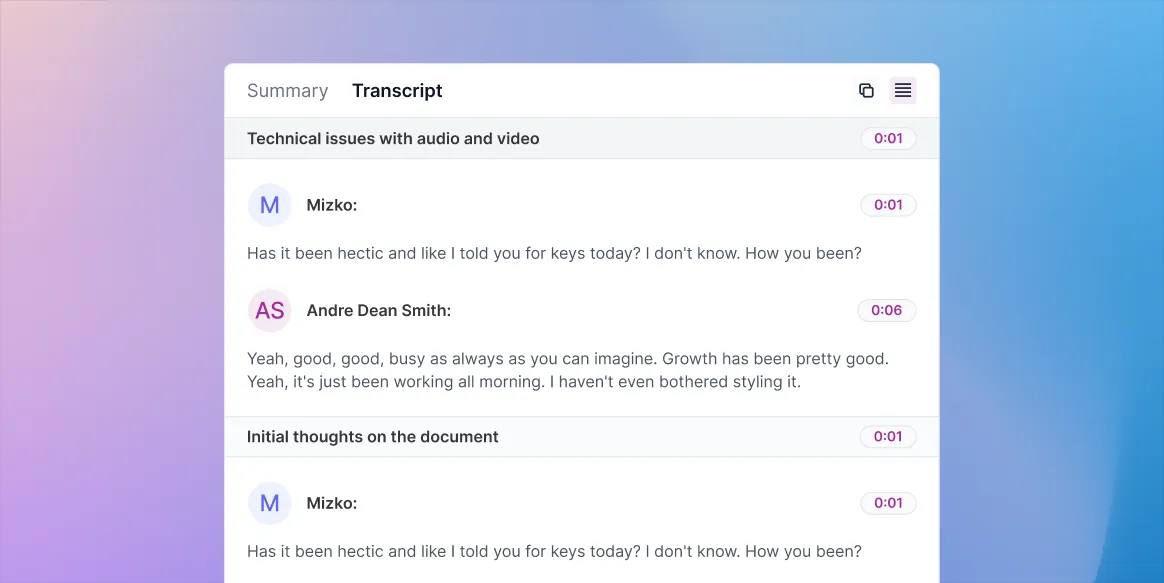
Our platform supports a wide range of file formats, so you can transcribe everything from your latest podcast episode to the keynote speech at a conference. Simply upload your file and let us do the rest. No more worrying about compatibility issues - we'll take care of it all, so you can focus on your content.
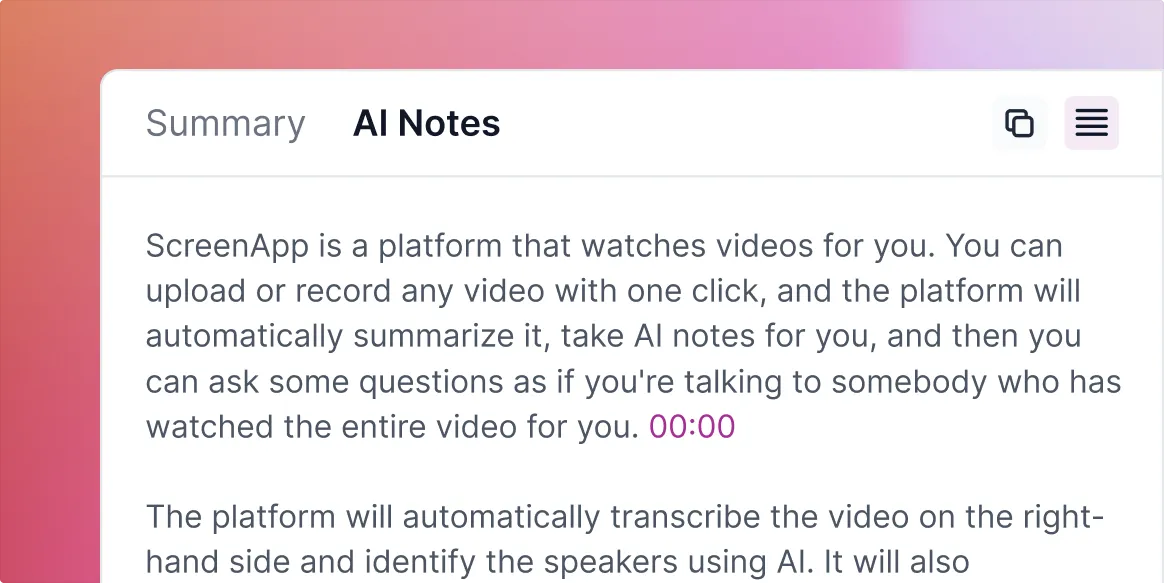
Translate your content into multiple languages accurately and effortlessly with our AI-powered translation service. Maximize your reach, communicate with ease, and engage global audiences with our help.
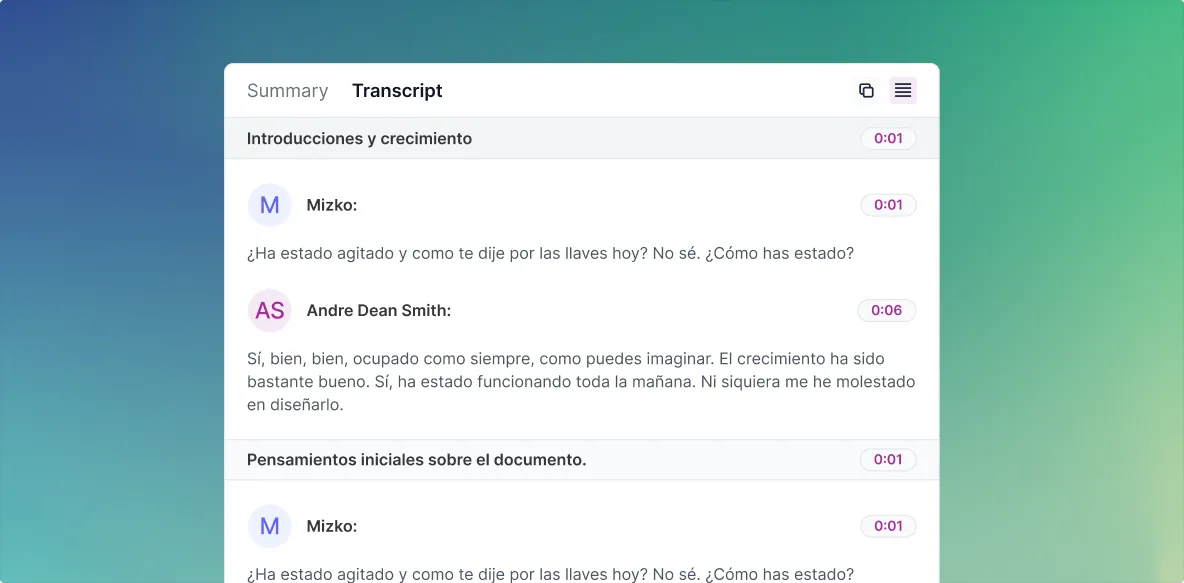
Finding that perfect moment in your video can be a chore. But with our intuitive interface, you can use the transcript to navigate and trim your videos with ease. Want to highlight a specific section? Just find it in the transcript and trim it directly. This makes it easy to extract, share, and showcase key moments.
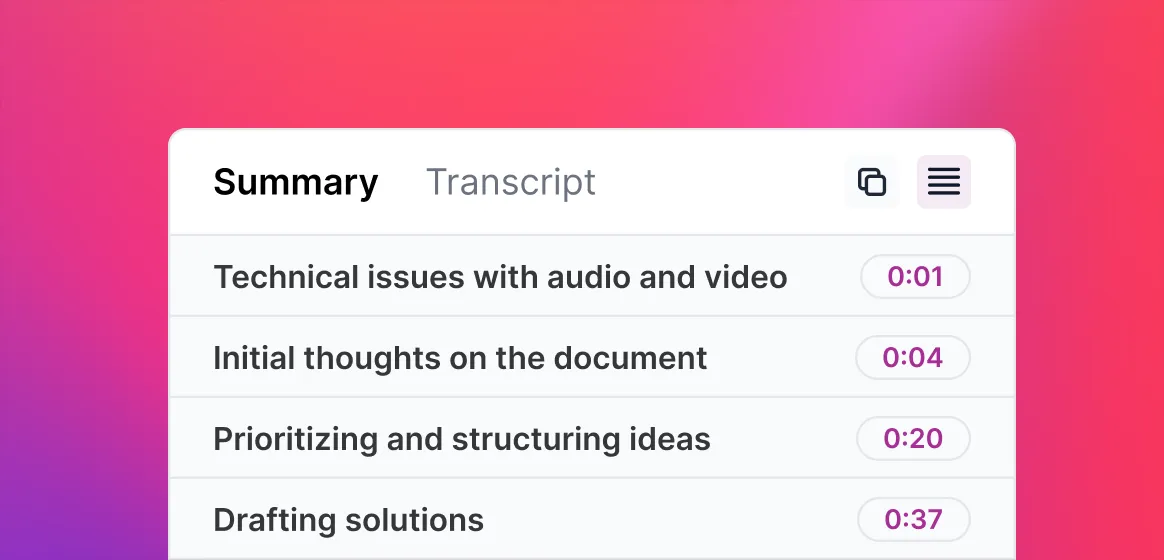
One size doesn't fit all, especially when it comes to media formats. Our platform understands that. Supporting a myriad of file formats, you have the liberty to transcribe everything from your latest podcast episode to the keynote speech at a conference. Don't be restricted by compatibility; simply upload your desired audio or video file and let our platform handle the rest.
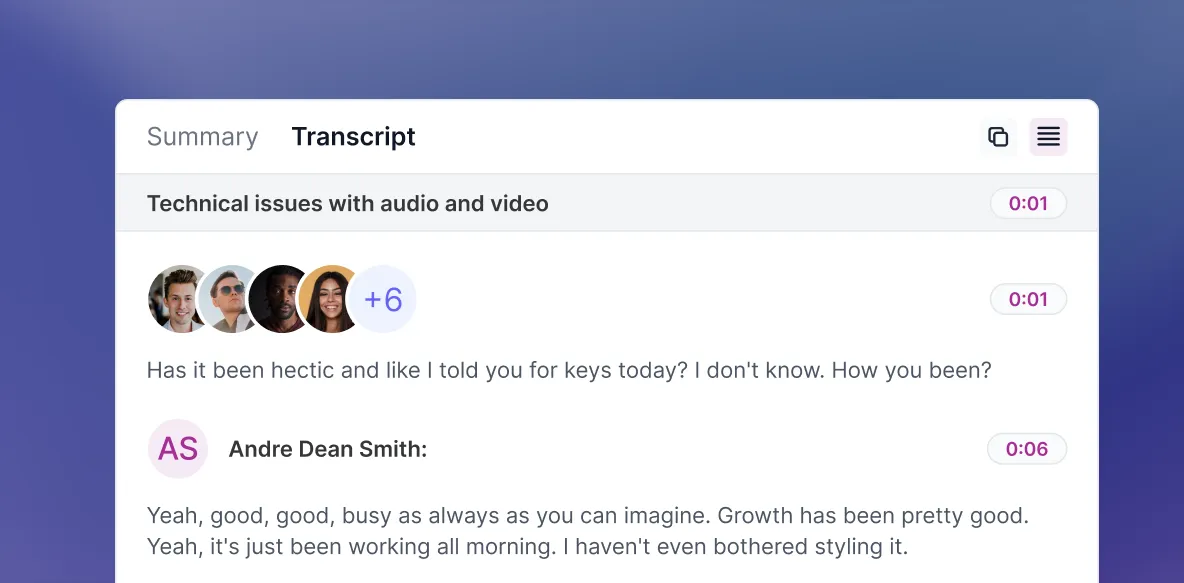
Here are some reasons why you should use ScreenApp to transcribe Twitter/X videos:
- Accuracy: ScreenApp uses state-of-the-art artificial intelligence to transcribe your videos with high accuracy, even in challenging environments such as noisy backgrounds or videos with multiple speakers.
- Ease of use: ScreenApp is very easy to use. Simply upload your video and ScreenApp will automatically transcribe it for you. You can then review and edit the transcription as needed.
- Speed: ScreenApp transcribes videos very quickly. You can have your transcription ready in minutes, even for long videos.
- Affordability: ScreenApp offers a free plan with limited features, as well as paid plans with more features and storage space.
- Accessibility: ScreenApp makes it easy to make your Twitter/X videos more accessible to viewers who are deaf or hard of hearing by providing captions.
- Engagement: ScreenApp captions can also make your videos more engaging for viewers who are watching without sound, or for viewers who are watching in noisy environments.
- SEO: ScreenApp captions can also improve the SEO of your videos, making them more likely to be found by viewers.
- Translation: ScreenApp can also translate your videos into other languages, helping you reach a wider audience.
Overall, ScreenApp is a powerful and easy-to-use video transcription tool that can help you make your Twitter/X videos more accessible, engaging, and SEO-friendly. It is a great option for businesses, individuals, and organizations of all sizes.
What is ScreenApp?
ScreenApp is an online video transcription tool that makes it easy to transcribe your Twitter/X videos. ScreenApp uses state-of-the-art artificial intelligence to automatically transcribe your videos, so you can make them more accessible and engaging for all audiences.
How do I sign up for ScreenApp?
To sign up for ScreenApp, simply visit the ScreenApp website and click on the "Sign Up" button. You can create a free account with no credit card required.
How do I transcribe a Twitter/X video with ScreenApp?
To transcribe a Twitter/X video with ScreenApp, follow these steps:
- Open the Twitter/X video you want to transcribe.
- Click on the "New Recording" button in ScreenApp.
- Select the Twitter/X video you want to transcribe.
- Click on the "Start Transcribing" button.
- ScreenApp will automatically transcribe the video for you.
- Once the transcription is complete, you can review and edit it as needed.
- Click on the "Save" button to save your transcription.
Can I transcribe live Twitter/X videos with ScreenApp?
Yes, you can transcribe live Twitter/X videos with ScreenApp. To do this, simply open the live Twitter/X video you want to transcribe and click on the "New Recording" button in ScreenApp. ScreenApp will start transcribing the video in real time.
Can I edit my transcriptions with ScreenApp?
Yes, you can edit your transcriptions with ScreenApp. To do this, click on the "Edit" button next to the transcription you want to edit. You can then make any changes you need and click on the "Save" button to save your changes.
Can I share my transcriptions with ScreenApp?
Yes, you can share your transcriptions with ScreenApp. To do this, click on the "Share" button next to the transcription you want to share. You can then choose to share your transcription by email, link, or social media.
How much does ScreenApp cost?
ScreenApp offers a free plan with limited features. You can also upgrade to a paid plan for more features and storage space.
What are the benefits of transcribing my Twitter/X videos?
There are many benefits to transcribing your Twitter/X videos, including:
- Make your videos more accessible to viewers who are deaf or hard of hearing.
- Improve the SEO of your videos so that they are more likely to be found by viewers.
- Make your videos more engaging for viewers who are watching without sound.
- Create captions for your videos so that viewers can watch them in noisy environments.
- Translate your videos into other languages to reach a wider audience.







