Confiável e apoiado por empresas em todo o mundo







Step 1: Upload your video
To begin the Portuguese transcription process, you need to upload the video file that you want to transcribe. Ensure that the video file is in a compatible format and accessible on your device.
Step 2: Transcription process
Once the video has been uploaded, the transcription process will automatically begin. This process involves converting the spoken words in the video into written text. The transcription software will analyze the audio and generate a textual representation of the speech.
Step 3: Identify speakers
After the transcription is complete, you may need to identify speakers in the video. If there are multiple individuals speaking, you can use a tool like ScreenApp to help you identify and label each speaker. This step is particularly useful when you need to differentiate between speakers in the final transcript.
Step 4: Export and share
Once you have reviewed and verified the accuracy of the transcription, you can export the text in a suitable format. Most transcription tools allow you to export the transcript as a text file, Word document, or PDF. Choose the format that best suits your needs and share the transcript with others if necessary.
Step 5: Transform, translate, search, and reformat using ChatGPT AI
If you want to further enhance the transcription, you can utilize ChatGPT AI to transform, translate, search, and reformat the text. ChatGPT AI is an advanced language model that can assist you in various ways. For example:
- Transform: You can use ChatGPT AI to summarize the transcript, extract key points, or generate a more concise version of the text.
- Translate: If you need the transcription in a different language, ChatGPT AI can help you translate the text from Portuguese to another language or vice versa.
- Search: ChatGPT AI can assist you in searching for specific keywords or phrases within the transcript, making it easier to find relevant information.
- Reformat: If you want to change the formatting of the transcript, such as adjusting the layout, font, or spacing, ChatGPT
Gone are the days of manual transcriptions. Let our state-of-the-art AI handle your video and screen recording transcriptions seamlessly. Upload, sit back, and receive accurate transcripts in moments!
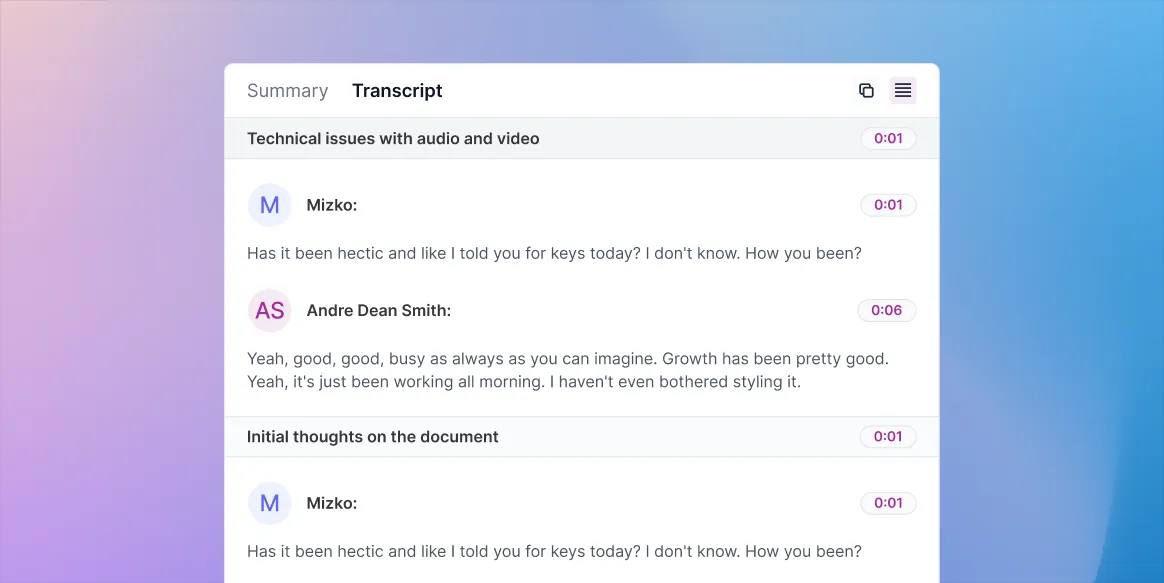
Our platform supports a wide range of file formats, so you can transcribe everything from your latest podcast episode to the keynote speech at a conference. Simply upload your file and let us do the rest. No more worrying about compatibility issues - we'll take care of it all, so you can focus on your content.
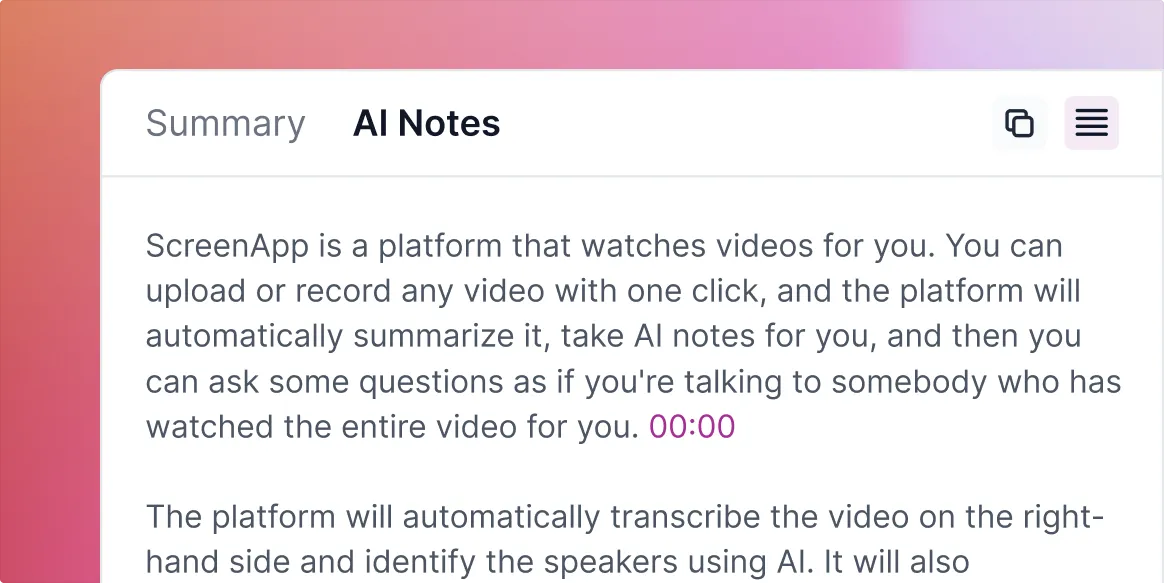
Translate your content into multiple languages accurately and effortlessly with our AI-powered translation service. Maximize your reach, communicate with ease, and engage global audiences with our help.
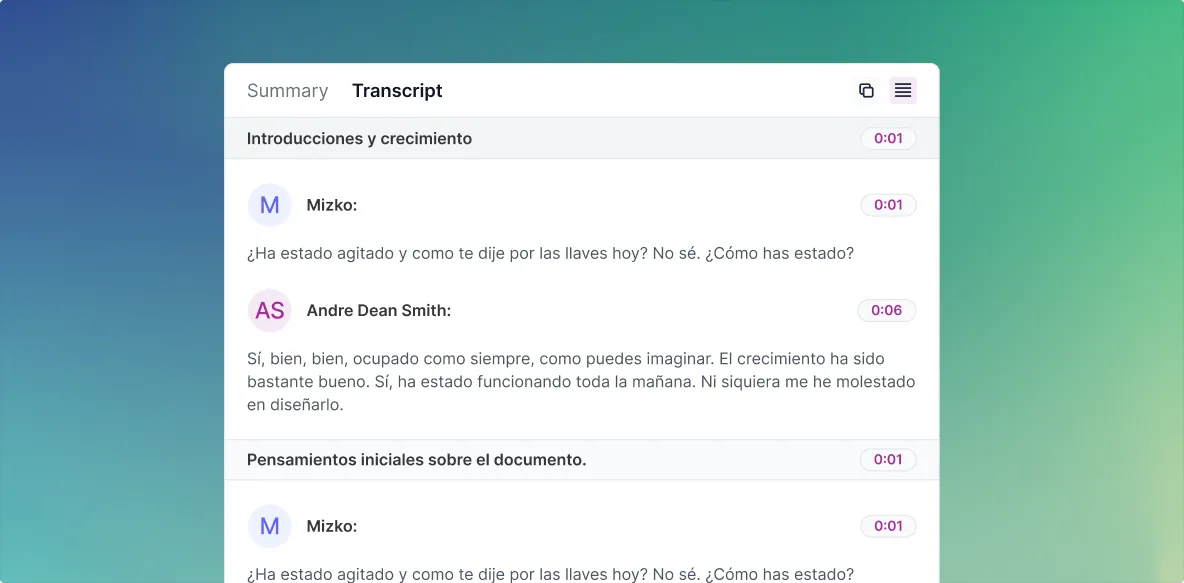
Finding that perfect moment in your video can be a chore. But with our intuitive interface, you can use the transcript to navigate and trim your videos with ease. Want to highlight a specific section? Just find it in the transcript and trim it directly. This makes it easy to extract, share, and showcase key moments.
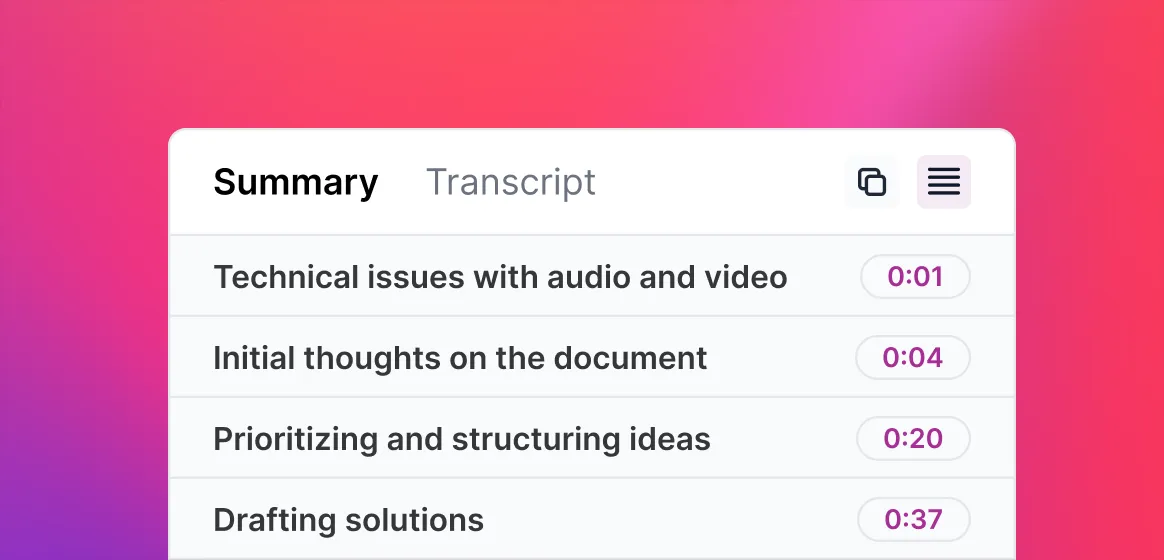
One size doesn't fit all, especially when it comes to media formats. Our platform understands that. Supporting a myriad of file formats, you have the liberty to transcribe everything from your latest podcast episode to the keynote speech at a conference. Don't be restricted by compatibility; simply upload your desired audio or video file and let our platform handle the rest.
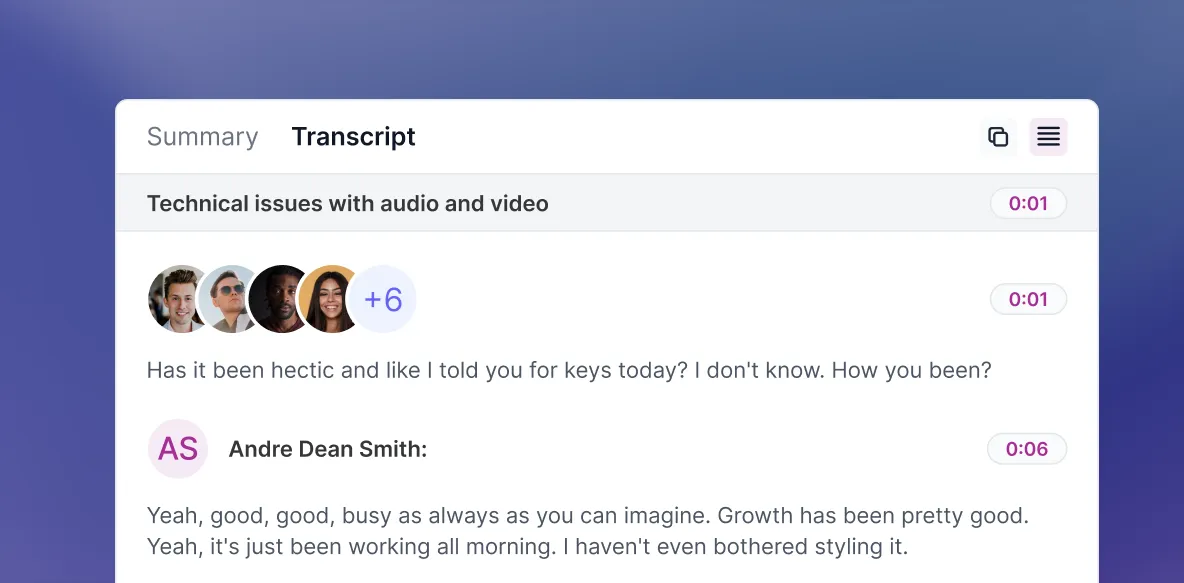
Por que escolher o ScreenApp para transcrição em português?
O ScreenApp é a escolha ideal para transcrever automaticamente seus vídeos em português, utilizando a plataforma de vídeo com inteligência artificial. Diga adeus às transcrições manuais e economize tempo com nosso serviço de transcrição preciso e eficiente.
Altamente preciso, com taxa de 99%
O ScreenApp oferece uma precisão excepcional na transcrição de vídeos em português, com uma taxa de acerto de 99%. Isso significa que você pode confiar em nossas transcrições para capturar com precisão cada palavra falada em seus vídeos.
Rápido e eficiente, leva apenas alguns minutos
Nossa plataforma de inteligência artificial permite que a transcrição de seus vídeos em português seja concluída em questão de minutos. Não há mais necessidade de esperar horas ou dias para obter suas transcrições. Com o ScreenApp, você economiza tempo valioso.
Sem cobrança por minutos
Diferente de outros serviços, o ScreenApp não cobra com base na duração do vídeo. Independentemente do tempo de duração do seu vídeo em português, você não terá custos adicionais. Isso garante que você possa transcrever vídeos longos sem se preocupar com o preço.
Escolher o ScreenApp para transcrição em português significa obter resultados altamente precisos, economizar tempo e evitar custos adicionais. Experimente nossa plataforma de transcrição automática hoje mesmo e desfrute de uma experiência eficiente e confiável.
What is ScreenApp's Portuguese Transcription service?
ScreenApp's Portuguese Transcription service is a highly accurate and efficient transcription service specifically designed for transcribing audio or video content in Portuguese. It utilizes advanced AI technology to convert spoken Portuguese language into written text.
How many languages can ScreenApp transcribe?
ScreenApp can transcribe over 50 languages, including Portuguese. Our transcription service is not limited to a single language, allowing you to transcribe content in various languages effortlessly.
Why is ScreenApp the best transcription service for Portuguese?
ScreenApp stands out as the best transcription service for Portuguese due to its exceptional accuracy, speed, and user-friendly interface. Our AI-powered technology ensures that your Portuguese transcription is over 99% accurate, providing you with reliable and high-quality transcriptions.
How long does it take to transcribe Portuguese content using ScreenApp?
ScreenApp's Portuguese Transcription service is incredibly fast. Typically, it takes only a couple of minutes to transcribe your Portuguese audio or video content. This allows you to save time and quickly obtain the transcriptions you need.
How can I transcribe Portuguese content using ScreenApp?
To transcribe Portuguese content using ScreenApp, simply follow these steps:
- Visit the ScreenApp website or open the ScreenApp application.
- Select the Portuguese Transcription service.
- Upload your audio or video file in Portuguese that you want to transcribe.
- Click on the "Transcribe" button and wait for the process to complete.
- Once the transcription is ready, you can download the text file or view it directly on the ScreenApp platform.
How accurate are the Portuguese transcriptions provided by ScreenApp?
ScreenApp's Portuguese Transcription service is known for its exceptional accuracy. Our advanced AI technology ensures that the transcriptions are over 99% accurate, delivering reliable and precise results for your Portuguese audio or video content.
Can I transcribe content from YouTube or other services using ScreenApp?
Absolutely! ScreenApp allows you to transcribe content from YouTube or other similar services







