世界中の企業から信頼され、サポートされています







Ever wish you could instantly transform your AVI videos into searchable text? Look no further than ScreenApp's powerful transcription tool! In this quick guide, we'll show you how to effortlessly convert your audio to text in just a few simple steps.
Here's what you'll need:
- An AVI video file
- A ScreenApp account (Free trial available! )
Ready? Let's transcribe!
- Head to ScreenApp.io and create your free account. It's quick and easy!
- Click on the "Upload" button and select your AVI video file. ScreenApp supports a wide range of video formats, so you're covered.
- Choose your preferred language from the dropdown menu. ScreenApp supports over 60 languages, ensuring accurate transcriptions for your global audience.
- Hit the "Transcribe" button and sit back, relax! ScreenApp's AI engine will work its magic, converting your audio into text with impressive accuracy.
- Review and edit your transcript. Once processed, you can easily review the transcript and make any necessary edits using ScreenApp's intuitive editor.
- Download or share your transcript. Need the text in a different format? No problem! ScreenApp lets you download your transcript as a text file or share it directly with others.
Bonus Tip: ScreenApp also offers advanced features like speaker identification and timestamps, making your transcripts even more useful!
手作業による文字起こしの時代は終わりました。当社の最先端のAIが、ビデオやスクリーンレコーディングの文字起こしをシームレスに処理します。正確な文字起こしをアップロードして、すぐに受け取ることができます。
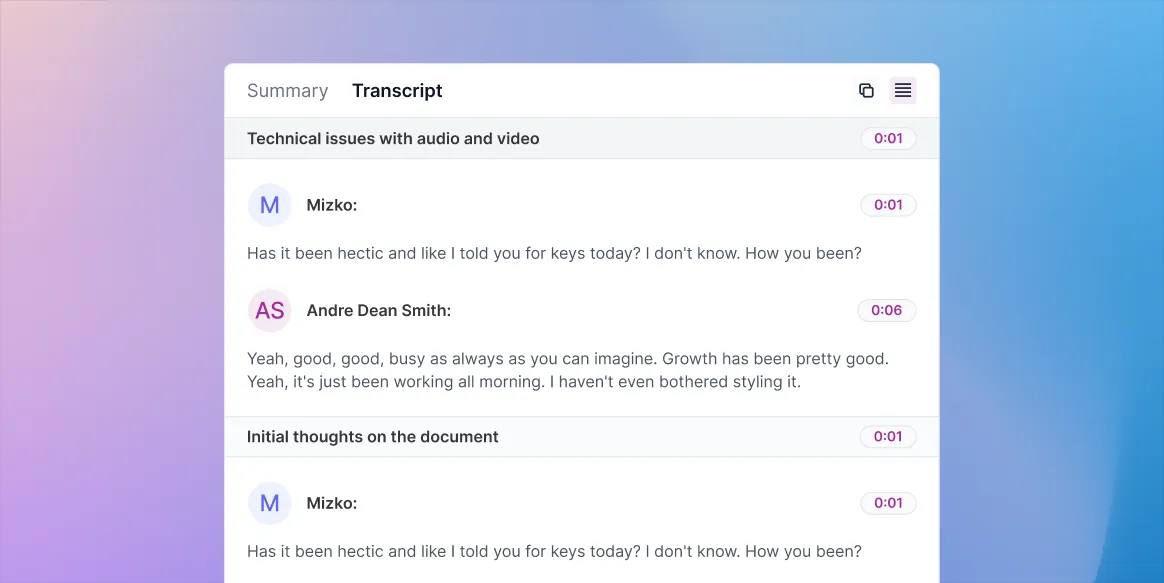
当社のプラットフォームは幅広いファイル形式をサポートしているため、最新のポッドキャストエピソードから会議での基調講演まで、あらゆるものを書き起こすことができます。ファイルをアップロードするだけで、あとは当社にお任せください。互換性の問題を心配する必要はもうありません。すべて私たちが処理するので、お客様はコンテンツに集中できます。
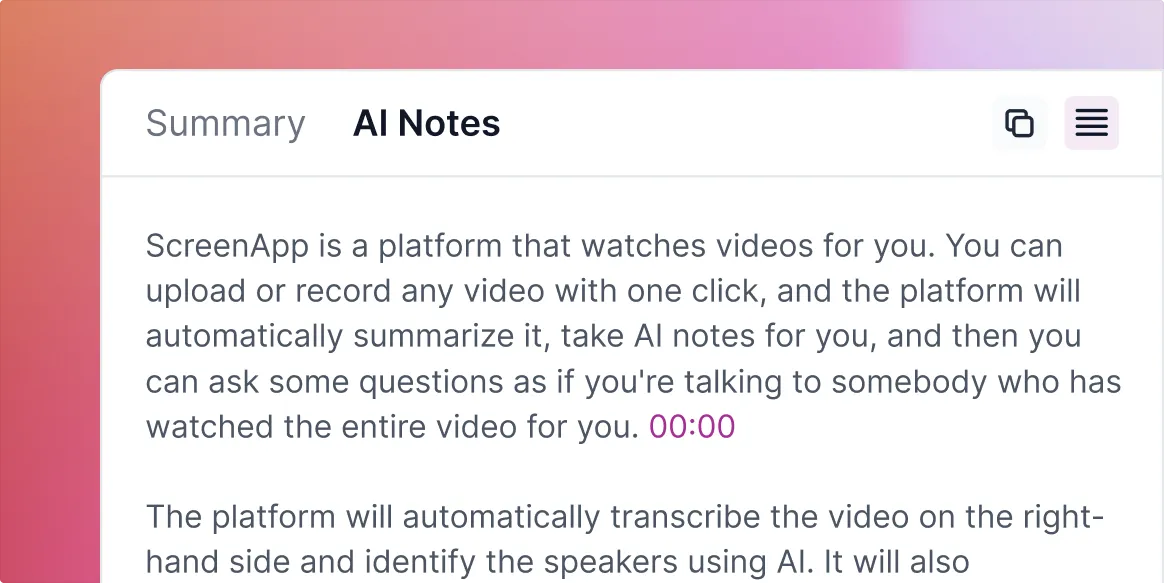
AIを活用した翻訳サービスで、コンテンツを複数の言語に正確かつ簡単に翻訳できます。私たちの支援により、リーチを最大化し、簡単にコミュニケーションを取り、世界中の視聴者を引き付けることができます。
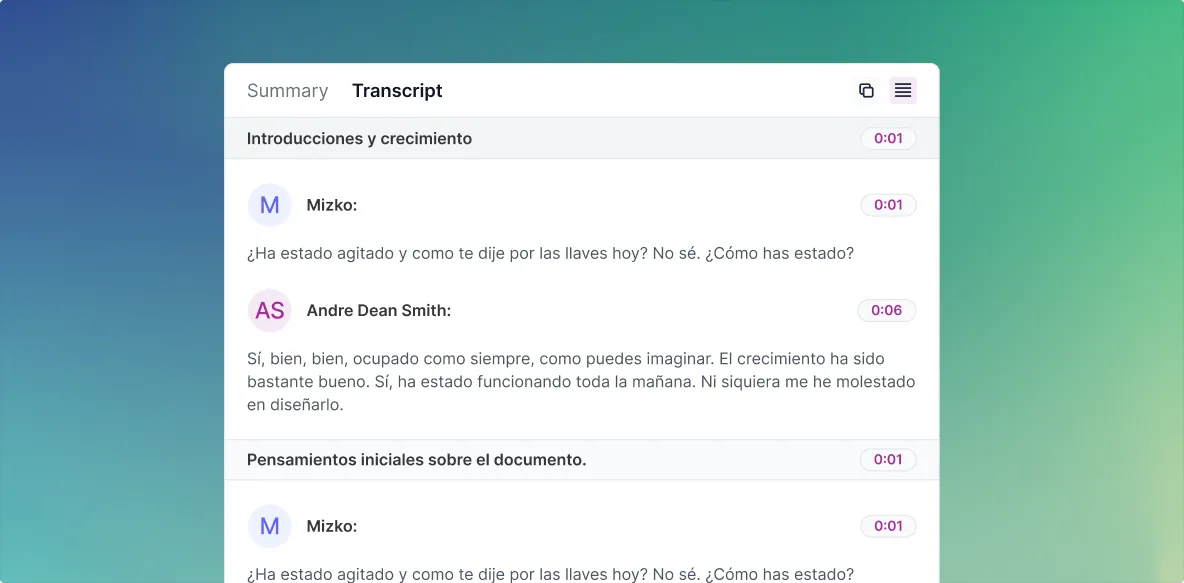
動画の中でパーフェクトな瞬間を見つけるのは大変な作業です。しかし、当社の直感的なインターフェイスでは、トランスクリプトを使って簡単に動画のナビゲートやトリミングができます。特定のセクションをハイライトしたいですか?トランスクリプトからその部分を見つけて、直接トリミングしてください。これにより、重要な瞬間を簡単に抽出、共有、紹介できます。
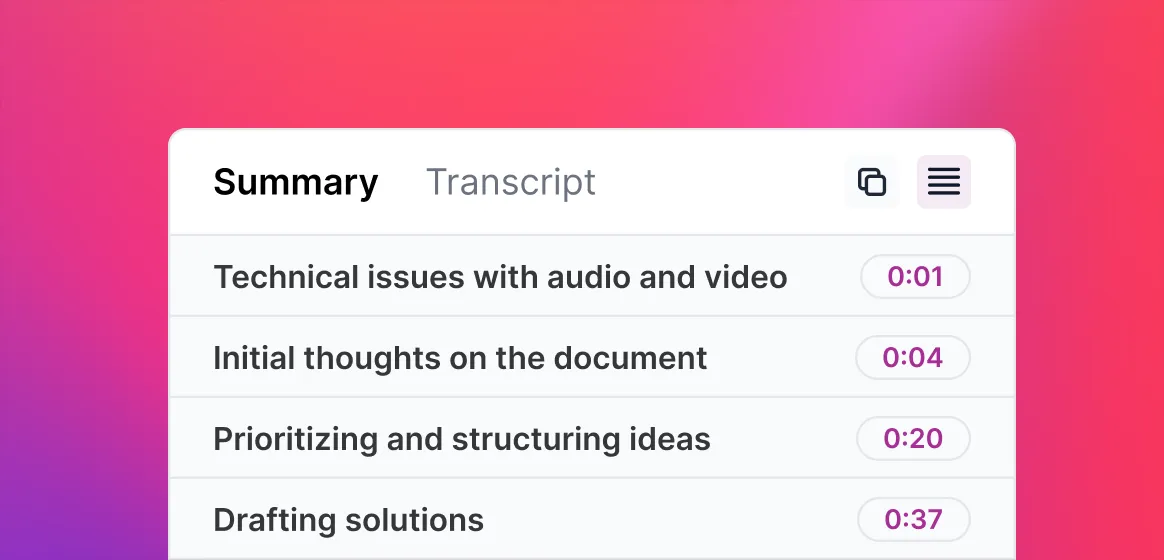
1つのサイズですべてに対応できるわけではありません。特にメディア形式の場合はそうです。私たちのプラットフォームはそれを理解しています。無数のファイル形式をサポートしているため、最新のポッドキャストエピソードからカンファレンスでの基調講演まで、あらゆるものを自由に書き写すことができます。互換性に制限されることはありません。ご希望の音声または動画ファイルをアップロードするだけで、あとは当社のプラットフォームにお任せください。
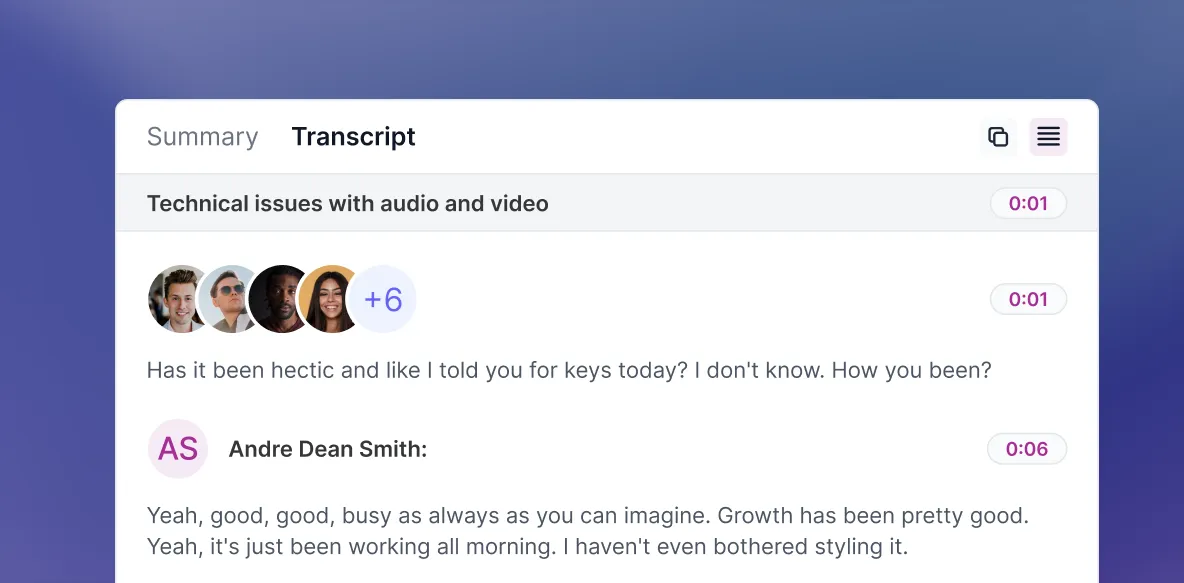
Stuck rewinding and replaying videos just to catch key points? Transcribing audio can be a tedious chore, but ScreenApp's AVI transcription tool is here to save the day (and your ears!).
Here's why you'll love it:
- Effortless: Upload your AVI file and let the AI whiz do the work. Transcripts are ready in minutes, not hours. ♀️
- Accurate: Say goodbye to misheard words and garbled sentences. ScreenApp boasts top-notch accuracy, even with challenging accents or background noise.
- Fast: Time is precious. Transcribe videos 10x faster than real-time, freeing you up for more important things. ⚡
- Flexible: Need edits? No problem! The intuitive interface lets you fine-tune the transcript with ease. ✏️
- Accessible: Whether you're a student, researcher, journalist, or just someone who hates taking notes, ScreenApp's tool is perfect for you.
Ready to ditch the manual labor and join the transcription revolution? Head over to ScreenApp and experience the magic for yourself!
What file types does the ScreenApp transcription tool support?
Currently, the tool supports AVI files. We're actively working on expanding compatibility to include other popular audio and video formats.
How accurate are the transcripts generated by ScreenApp?
Our advanced speech recognition technology delivers high accuracy, especially for clear audio recordings. However, accuracy may vary depending on factors like background noise, speaker accents, and audio quality.
Can I edit the transcripts?
Absolutely! ScreenApp's built-in editor lets you easily review and correct any errors or adjust punctuation for optimal readability.
How long does it take to transcribe an AVI file?
Transcription speed depends on the file length and audio complexity. Generally, shorter files with clear audio transcribe faster. We'll provide an estimated time before you start.
Is my audio data secure with ScreenApp?
Your privacy is our top priority. We use industry-standard security measures to protect your audio files and transcripts. We never share your data with third parties without your explicit consent.
How much does the ScreenApp transcription tool cost?
We offer various plans to suit your needs, including a free trial. Check out our pricing page for details: [link to pricing page]
Do I need a special account to use the tool?
Yes, creating a free ScreenApp account is quick and easy. It gives you access to the transcription tool and other valuable features.
What are some of the benefits of using ScreenApp for AVI transcription?
Accuracy: Our advanced technology delivers high-quality transcripts.Ease of use: The intuitive interface makes transcription a breeze.Editing capabilities: Fine-tune your transcripts for optimal accuracy.Security: Your data is always protected with our robust security measures.Affordability: Choose a plan that fits your budget and needs.


.webp)
.webp)



