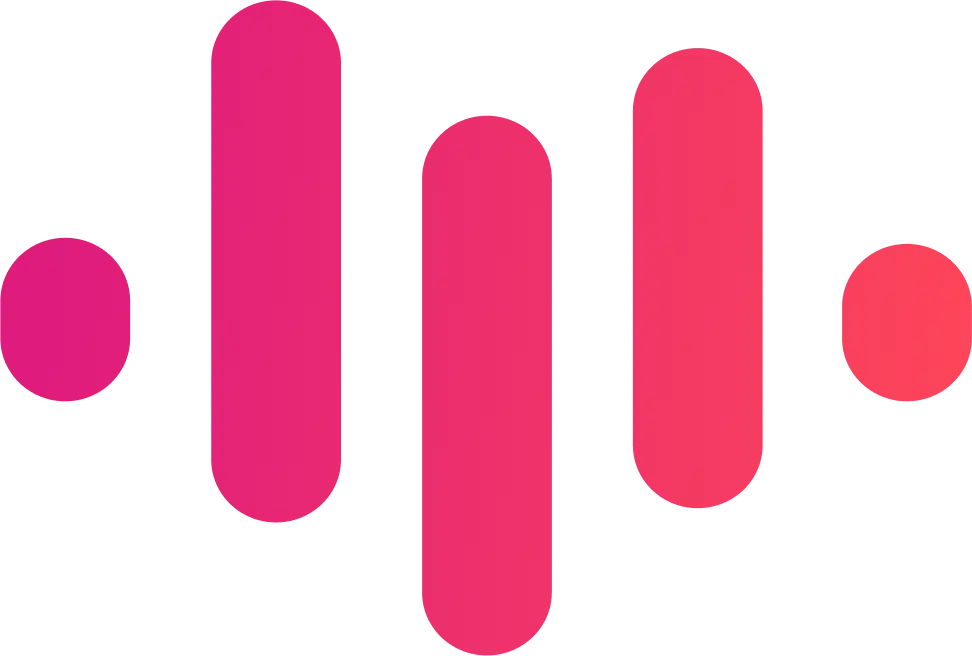Contributors
Understanding the Benefits
Integrating ScreenApp.io with Discord can offer several advantages for users:
- Seamless Sharing: Easily share your ScreenApp.io recordings directly within your Discord channels.
- Live Streaming: Broadcast your screen recordings live on Discord for real-time collaboration and interaction.
- Enhanced Collaboration: Combine the power of ScreenApp.io's screen recording capabilities with Discord's voice and video features for a more comprehensive experience.
Steps to Request Integration
- Contact ScreenApp.io Support: Reach out to ScreenApp.io's support team through their email at support@screenapp.io
- Clearly Express Your Request: Explain your desire for a ScreenApp.io-Discord integration and highlight the potential benefits for users.
- Provide Specific Details: Mention any specific features or functionalities you'd like to see in the integration.
- Offer Feedback: Share your thoughts on how the integration could improve your workflow and the overall user experience.
Additional Tips
- Be Patient: The development and implementation of new features can take time. Be patient and allow ScreenApp.io's team to assess and prioritize your request.
- Follow Updates: Keep an eye on ScreenApp.io's announcements and updates for any news regarding the integration.