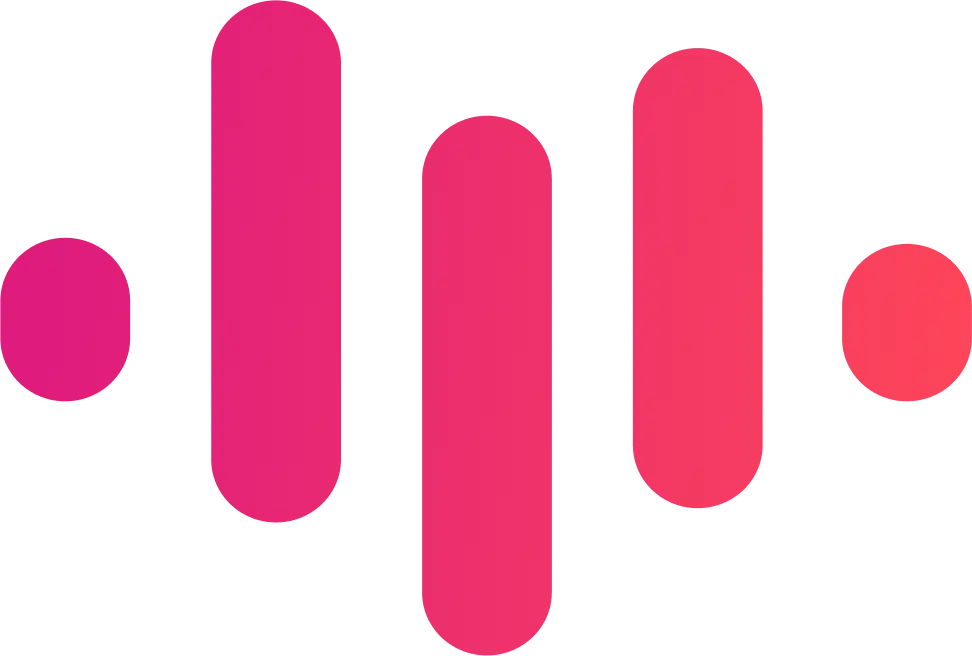Zero Click








Never miss a meeting recording again with Zero Click!
Start Free →How to Use ScreenApp's Zero Click
Step 1: Set Up Your ScreenApp Account
To get started with ScreenApp's Zero Click feature, first, create your account. Visit our website and sign up with your email address. Once registered, you can easily access all features, including the hassle-free recording option. Make sure to verify your email to activate your account fully.
Step 2: Enable Zero Click Recording
After logging in, navigate to the settings menu. Here, you will find the option to enable Zero Click recording. Simply toggle the switch to activate this feature. With Zero Click, you won’t have to remember to start recordings manually; ScreenApp will automatically capture your meetings, ensuring you never miss important discussions again.
Step 3: Customize Your Recording Preferences
Tailor your recording settings to fit your needs. You can choose to record specific applications, set audio preferences, and select the duration for which you want recordings to be saved. This customization ensures that you capture only what matters most, making it easier to review and share your meetings later.
- Automatic meeting recordings
- No manual start needed
- Never miss important moments
Con la confianza y el respaldo de empresas de todo el mundo







Experience Effortless Meeting Recordings
Never Miss a Recording Again
With ScreenApp's Zero Click feature, you can say goodbye to the hassle of remembering to start your recordings. Our innovative technology automatically captures every meeting, ensuring you never miss important discussions or decisions.
Seamless Integration with Your Workflow
ScreenApp's Zero Click integrates effortlessly into your existing workflow. Whether you're using Zoom, Microsoft Teams, or Google Meet, our solution works in the background, allowing you to focus on what truly matters—your meeting content.
Save Time and Increase Productivity
Eliminate the stress of manual recording. With Zero Click, you can save valuable time and enhance your productivity. Spend less time worrying about recording logistics and more time engaging with your team and clients.
High-Quality Recordings Every Time
Enjoy crystal-clear audio and video quality with every recording. ScreenApp's Zero Click ensures that your meetings are captured in the best possible quality, making it easy to review and share important information later.
Effortless Access to Your Recordings
Access your recorded meetings anytime, anywhere. ScreenApp's intuitive interface allows you to easily find and manage your recordings, ensuring that you can revisit crucial discussions whenever you need to.
Stay Organized and Informed
Keep your meeting notes and recordings organized in one place. With ScreenApp's Zero Click, you can streamline your documentation process, making it easier to stay informed and prepared for future meetings.
Who is ScreenApp's Zero Click Perfect for?
Professionals Who Often Miss Recordings
If you frequently forget to start recordings during important meetings, ScreenApp's Zero Click feature is designed for you. No more worrying about missing crucial discussions or decisions—our technology ensures that every meeting is captured automatically.
Remote Teams and Collaborators
For remote teams that rely on virtual meetings, forgetting to record can lead to miscommunication and lost information. ScreenApp's Zero Click takes the hassle out of recording, allowing your team to focus on collaboration without the fear of missing vital content.
Educators and Trainers
Teachers and trainers often conduct sessions that need to be recorded for future reference. With Zero Click, you can ensure that every lecture or training session is automatically recorded, making it easy to share with students or colleagues later.
Project Managers and Team Leaders
As a project manager or team leader, keeping track of discussions and decisions is essential. ScreenApp's Zero Click feature guarantees that you never miss a recording, helping you maintain clear communication and accountability within your team.
Sales Professionals
Sales calls and client meetings are critical for success. With Zero Click, you can automatically record every interaction, ensuring that you have all the details at your fingertips for follow-ups and strategy planning.
Anyone Who Values Efficiency
If you value your time and want to streamline your workflow, ScreenApp's Zero Click is the perfect solution. Eliminate the stress of remembering to start recordings and focus on what truly matters—your work.
What is ScreenApp's Zero Click feature?
ScreenApp's Zero Click feature automatically starts recording your meetings without any manual intervention, ensuring you never miss an important moment again.
How does Zero Click work?
Zero Click uses advanced AI technology to detect when a meeting starts and automatically initiates the recording process, allowing you to focus on the discussion.
Can I customize the settings for Zero Click?
Yes, you can customize the settings to specify which meetings to record, adjust audio quality, and choose the file format for your recordings.
What types of meetings can I record with Zero Click?
You can record any type of online meeting, including video conferences, webinars, and virtual team discussions, across various platforms.
Will I be notified when a recording starts?
Yes, you will receive a notification when the recording begins, so you are always aware that your meeting is being captured.
Can I access my recordings after the meeting?
Absolutely! All recordings are saved securely in your ScreenApp account, and you can access, download, or share them at any time.
Is Zero Click compatible with all video conferencing tools?
Zero Click is designed to work seamlessly with popular video conferencing tools like Zoom, Microsoft Teams, Google Meet, and more.
What if I want to stop a recording?
You can easily stop the recording at any time during the meeting through the ScreenApp interface or by using a designated keyboard shortcut.
Is there a limit to how long I can record?
No, there is no time limit on your recordings. You can capture meetings of any length without worrying about interruptions.
How secure are my recordings with Zero Click?
Your recordings are stored securely with encryption, ensuring that your sensitive information remains private and protected.