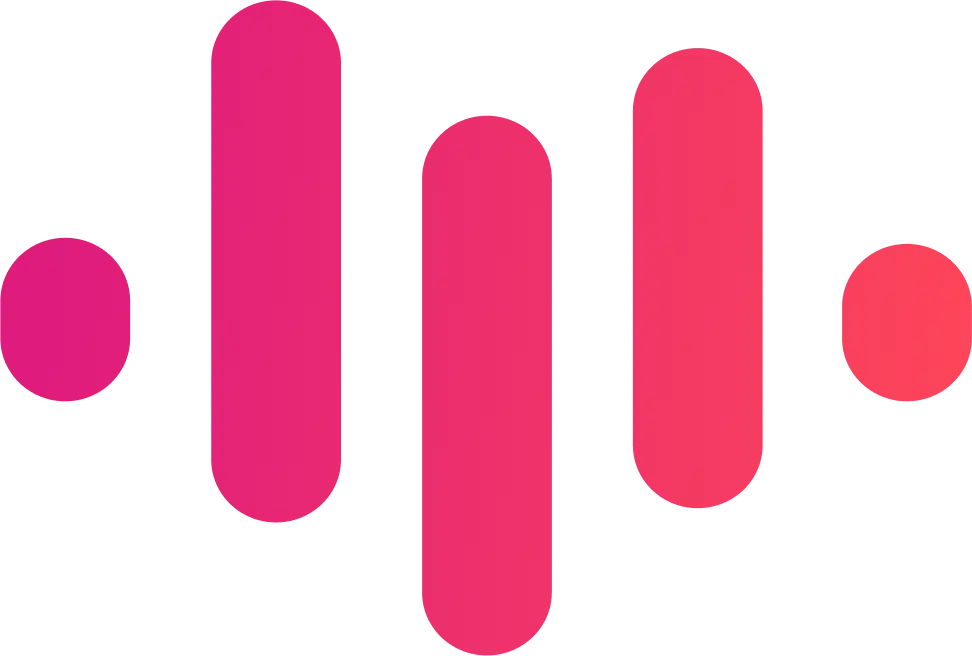Smart Recall








Effortlessly find key discussions from past meetings with Smart Recall.
Start Free →How to Use ScreenApp's Smart Recall
Step 1: Access Your Meeting Recordings
Begin by logging into your ScreenApp account. Navigate to the 'Recordings' section where all your past meetings are stored. Here, you can easily find the recordings you want to search through for specific discussions or important points.
Step 2: Utilize the Smart Recall Search Feature
Once you have located your meeting recordings, click on the 'Smart Recall' option. This powerful search tool allows you to enter keywords or phrases related to the topics discussed in your meetings. Smart Recall will quickly scan through the audio and transcriptions, pinpointing the exact moments where your keywords appear.
Step 3: Review and Extract Key Information
After the search results are displayed, you can click on the highlighted sections to jump directly to those moments in the recording. This feature enables you to efficiently review important discussions, extract key information, and enhance your productivity without having to listen to the entire meeting.
- Instant meeting search results
- Effortless keyword tracking
- Save time, boost productivity
Con la confianza y el respaldo de empresas de todo el mundo







Unlock the Power of Your Meeting Insights
Effortless Meeting Search
Quickly locate specific discussions from past meetings with ScreenApp's Smart Recall. Our advanced search functionality allows you to find key topics, decisions, and action items in seconds, saving you valuable time and enhancing productivity.
Intelligent Keyword Recognition
Smart Recall utilizes cutting-edge technology to recognize and index keywords from your meetings. This means you can search using natural language, making it easier than ever to retrieve important information without sifting through endless notes.
Comprehensive Meeting Summaries
Get concise summaries of your meetings that highlight essential points and decisions. With Smart Recall, you can quickly review what was discussed, ensuring you never miss critical information again.
Seamless Integration with Your Workflow
ScreenApp's Smart Recall integrates effortlessly with your existing tools and platforms. Whether you're using project management software or communication apps, our solution fits right into your workflow, enhancing your meeting management experience.
Boost Team Collaboration
Enhance collaboration among team members by providing easy access to past meeting discussions. With Smart Recall, everyone stays informed and aligned, leading to more effective teamwork and project outcomes.
Secure and Private
Your data security is our priority. ScreenApp's Smart Recall ensures that all meeting information is stored securely, giving you peace of mind while you focus on what matters most—your work.
Who is ScreenApp's Smart Recall Perfect for?
Professionals Seeking Efficient Meeting Summaries
ScreenApp's Smart Recall is ideal for busy professionals who need to quickly access key points from past meetings. With our advanced search capabilities, you can find specific discussions and decisions without sifting through lengthy notes.
Teams Collaborating on Projects
For teams working on collaborative projects, Smart Recall streamlines the process of retrieving important information. Easily locate discussions related to project milestones, deadlines, and action items to keep your team aligned and productive.
Executives and Managers
Executives and managers benefit from Smart Recall by having instant access to critical meeting insights. Make informed decisions faster by recalling essential discussions and strategies from previous meetings with just a few clicks.
Remote Workers and Distributed Teams
In today’s remote work environment, ScreenApp's Smart Recall is perfect for distributed teams. Quickly find relevant meeting content to stay connected and informed, regardless of your location.
Educators and Trainers
Educators and trainers can utilize Smart Recall to enhance their teaching methods. Easily retrieve discussions from past training sessions or meetings to improve lesson planning and student engagement.
Customer Support Teams
Customer support teams can leverage Smart Recall to access previous customer interactions and resolutions. This ensures consistent and informed responses, enhancing customer satisfaction and loyalty.
What is ScreenApp's Smart Recall?
ScreenApp's Smart Recall is an advanced feature that allows users to quickly search and retrieve specific discussions from past meetings, making it easier to find important information without sifting through entire recordings.
How does Smart Recall work?
Smart Recall uses AI-driven technology to analyze meeting recordings and transcriptions, enabling users to search for keywords, phrases, or topics discussed during the meeting.
Can I search for specific topics in my meeting recordings?
Yes, you can easily search for specific topics or keywords within your meeting recordings using Smart Recall, allowing you to locate relevant discussions in seconds.
Is Smart Recall available for all meeting types?
Smart Recall is compatible with various meeting formats, including video conferences, webinars, and in-person meetings, ensuring you can access discussions from any type of meeting.
Do I need to transcribe my meetings for Smart Recall to work?
No, Smart Recall automatically generates transcriptions for your meetings, so you don’t need to worry about manual transcription. The feature works seamlessly with your recordings.
Can I access past meetings from my mobile device?
Yes, ScreenApp's Smart Recall is accessible on mobile devices, allowing you to search and retrieve discussions from past meetings anytime, anywhere.
Is there a limit to how many meetings I can search through?
No, there is no limit to the number of meetings you can search through with Smart Recall. You can access and search all your recorded meetings effortlessly.
How accurate is the search functionality in Smart Recall?
Smart Recall utilizes advanced AI algorithms to ensure high accuracy in search results, helping you find the exact discussions you need with minimal effort.
Can I share specific meeting highlights with my team?
Yes, you can easily share specific highlights or segments from your meetings with your team, making collaboration and information sharing more efficient.
Is there a trial period for Smart Recall?
Yes, ScreenApp offers a trial period for Smart Recall, allowing you to explore its features and benefits before committing to a subscription.