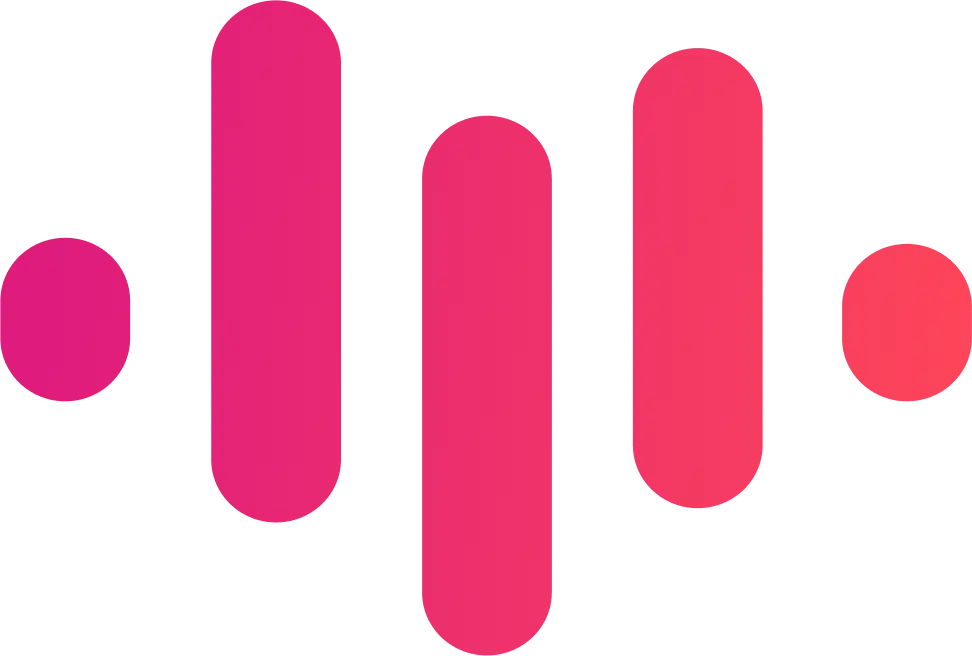Slack Huddle Transcript








Convert your Slack huddle conversations into accurate text transcripts instantly with Notta's AI-powered transcription solution.
Start Free →How Slack Transcription Works
- Connect Notta to your Slack workspace - Our simple integration takes less than a minute to set up with your Slack account.
- Join your huddle as normal - Start or join a Slack huddle just like you always do.
- Enable transcription - Click the Notta button to begin transcribing your huddle conversation.
- Access your transcript - When the huddle ends, your complete text transcript is instantly available in your Notta dashboard.
- Edit and share - Review the transcript, make any necessary edits, and share it with your team directly through Slack or export to other formats.
The entire process happens in the background, allowing you to focus on your conversation while our AI handles the transcription with remarkable accuracy, even with multiple speakers or technical terminology.
- Real-time Transcription
- 99% Accuracy
- Searchable Archives
Con la confianza y el respaldo de empresas de todo el mundo







Slack AI Transcription Benefits
Slack huddles are perfect for quick team discussions, but without transcription, valuable information disappears once the conversation ends. Notta's Slack AI transcription service transforms your huddle conversations into searchable text, ensuring nothing important gets lost.
Our advanced AI technology integrates seamlessly with Slack to capture and transcribe every word spoken during huddles. Whether you're documenting important decisions, creating meeting notes, or sharing information with team members who couldn't attend, Slack huddle transcripts make communication more efficient and accessible.
With smart formatting, speaker identification, and multilingual support, our transcription service delivers professional-quality transcripts that are ready to share within minutes of your huddle ending.
Who Needs Slack Huddle Transcripts
Remote Teams
Distributed teams use Slack huddles for quick check-ins across time zones. Transcripts ensure everyone has access to the same information regardless of when they're working.
Project Managers
Track action items, decisions, and responsibilities discussed in impromptu huddles without having to take manual notes, improving accountability and documentation.
Technical Teams
Developers and engineers can reference complex technical discussions without rewatching entire huddle recordings, saving time and improving productivity.
Customer Support Teams
When discussing customer issues in huddles, transcripts make it easy to add solutions to knowledge bases and share resolution steps with the wider team.
HR and Leadership
Document important policy discussions or team feedback sessions with accurate transcripts that can be referenced for future decision-making.
Does Slack Have AI Transcription Built-in?
No, Slack doesn't currently offer native AI transcription for huddles. Notta provides this essential functionality for teams who need text records of their conversations.
How Accurate is Slack AI Transcription?
Notta's AI transcription technology achieves up to 99% accuracy for clear audio in English and offers strong performance across multiple languages and accents.
Can Slack Huddle Transcripts Be Edited?
Yes, all transcripts generated by Notta can be easily edited in our user-friendly interface to correct any minor inaccuracies or add additional context.
Are Slack Voice to Text Transcripts Searchable?
Absolutely. All transcripts are fully searchable, allowing you to quickly find specific topics, keywords, or statements from past huddle conversations.
How Secure Are Slack Huddle Transcripts?
Notta employs enterprise-grade encryption and secure data handling practices. Your transcripts are protected with the same level of security as your Slack workspace.