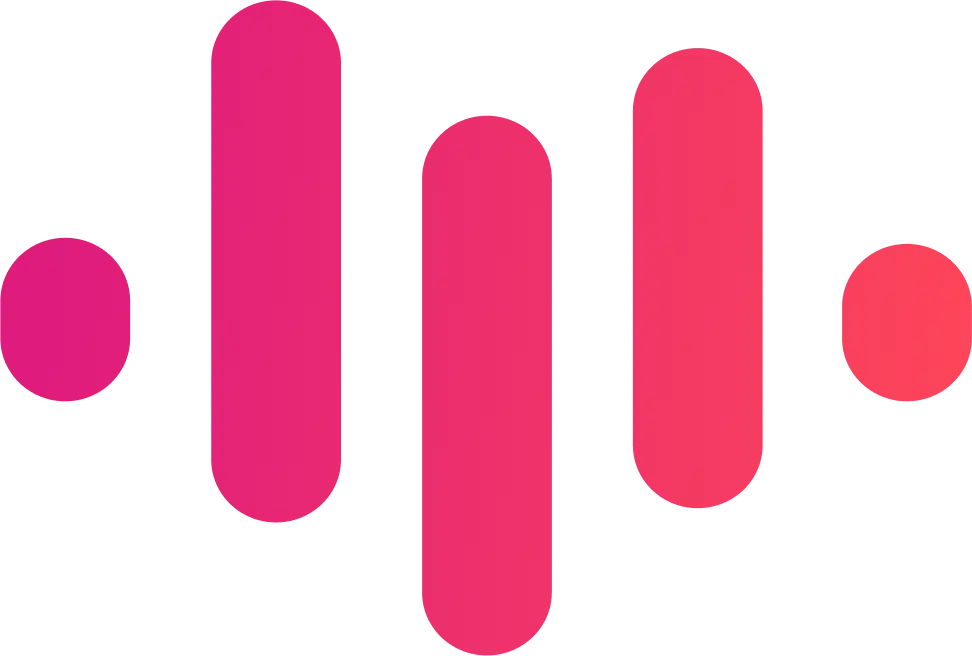Outline Notetaker








Outline Notetaker: Organize Your Thoughts, Boost Productivity
Start Free →How to use ScreenApp's Outline Notetaker
1. Start Taking Notes
Open ScreenApp and click the "Outline" button to start taking notes. You can create a new outline or open an existing one.
2. Organize Your Thoughts
Use the outline feature to organize your thoughts into a clear and concise structure. Add, edit, and delete topics and subtopics as needed.
3. Take Detailed Notes
Use the note-taking area to add detailed notes under each topic. You can use text, images, and links to create comprehensive notes.
4. Export Your Notes
Export your notes in various formats, including PDF, Word, and Markdown. You can also share your notes with others.
- Organize your thoughts
- Boost productivity
- Free, easy to use
Con la confianza y el respaldo de empresas de todo el mundo







Take Better Notes, Faster
Effortless Note-Taking
Capture key information from any screen with just a few clicks. No more frantic scribbling or missed details.
Organize Your Thoughts
Structure your notes into clear outlines, making it easy to review and understand your information.
Boost Your Productivity
Save time and improve your focus by streamlining your note-taking process.
Collaborate Seamlessly
Share your outlines with others and work together on projects in real-time.
Never Miss a Detail
Capture screenshots, web pages, and even videos directly into your outlines.
Who is ScreenApp's Outline Notetaker Perfect for?
Students
Struggling to keep up with lectures? ScreenApp's Outline Notetaker helps you organize your notes and stay focused during class.
Professionals
Need to take detailed notes during meetings or presentations? ScreenApp's Outline Notetaker lets you capture key information and organize it for easy reference.
Writers
Brainstorming ideas or outlining your next novel? ScreenApp's Outline Notetaker provides a structured framework to help you organize your thoughts and develop your ideas.
Researchers
Gathering information for a research paper or project? ScreenApp's Outline Notetaker helps you organize your research and keep track of your sources.
Can I use ScreenApp's Outline Notetaker on my phone?
Yes, ScreenApp's Outline Notetaker is available as a mobile app for both iOS and Android devices.
Is ScreenApp's Outline Notetaker free?
ScreenApp's Outline Notetaker offers a free plan with basic features. You can upgrade to a paid plan for more advanced features.
How do I import notes from other apps?
ScreenApp's Outline Notetaker supports importing notes from various formats, including text files, PDFs, and other note-taking apps.
Can I collaborate with others on notes?
Yes, ScreenApp's Outline Notetaker allows you to share notes with others and collaborate in real-time.
Does ScreenApp's Outline Notetaker have a dark mode?
Yes, ScreenApp's Outline Notetaker offers a dark mode option for a more comfortable viewing experience.
Can I use ScreenApp's Outline Notetaker offline?
Yes, ScreenApp's Outline Notetaker allows you to access and edit your notes offline.
What are the different note-taking formats available?
ScreenApp's Outline Notetaker supports various note-taking formats, including outlines, lists, and free-form text.
How do I organize my notes?
ScreenApp's Outline Notetaker allows you to organize your notes into folders, tags, and other categories.
Can I search for specific notes?
Yes, ScreenApp's Outline Notetaker has a powerful search function that allows you to quickly find the notes you need.
Is ScreenApp's Outline Notetaker secure?
Yes, ScreenApp's Outline Notetaker uses industry-standard encryption to protect your notes.