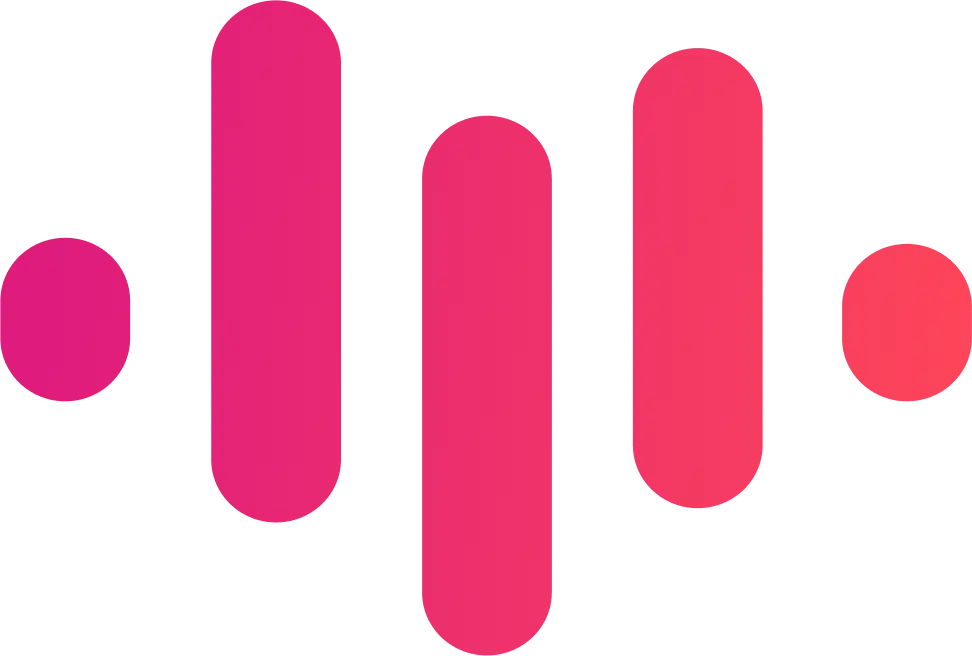Meeting Hub








Streamline your team's meetings with ScreenApp's Meeting Hub today!
Start Free →Getting Started with ScreenApp's Meeting Hub
1. Access the Meeting Hub
To begin using ScreenApp's Meeting Hub, log in to your ScreenApp account. Navigate to the dashboard and select the 'Meeting Hub' option from the main menu. This centralized platform allows team administrators to manage all meeting-related activities efficiently.
2. Schedule a Meeting
Once in the Meeting Hub, click on the 'Schedule Meeting' button. Fill in the required details such as meeting title, date, time, and participants. Utilize the integrated calendar feature to avoid scheduling conflicts and ensure all team members are available. You can also set recurring meetings for ongoing projects, making it easier to keep everyone aligned.
3. Manage Meeting Settings
After scheduling, customize your meeting settings. Choose options for video conferencing, screen sharing, and recording. You can also set permissions for participants, allowing you to control who can speak or share their screen during the meeting. This ensures a smooth and organized meeting experience for your team.
- Streamlined meeting scheduling
- Real-time collaboration tools
- Seamless calendar integration
Con la confianza y el respaldo de empresas de todo el mundo







Maximize Your Team's Productivity with Streamlined Meeting Management
Centralized Meeting Scheduling
ScreenApp's Meeting Hub offers a centralized platform for scheduling all your team meetings. Eliminate the hassle of juggling multiple calendars and ensure everyone is on the same page with easy-to-use scheduling tools.
Seamless Integration with Popular Tools
Integrate effortlessly with your favorite productivity tools like Google Calendar, Microsoft Outlook, and Slack. ScreenApp's Meeting Hub ensures that your meetings sync seamlessly across all platforms, keeping your team organized and informed.
Enhanced Collaboration Features
Boost collaboration with features like screen sharing, real-time document editing, and integrated chat. ScreenApp's Meeting Hub fosters a collaborative environment, making it easier for teams to work together, no matter where they are located.
Customizable Meeting Templates
Create and save customizable meeting templates to streamline your recurring meetings. Save time and ensure consistency in your meeting agendas with ScreenApp's Meeting Hub.
Advanced Analytics and Reporting
Gain insights into your team's meeting habits with advanced analytics and reporting features. Track attendance, engagement, and productivity to make informed decisions about your team's meeting strategies.
Secure and Reliable Platform
Rest assured that your meetings are secure with ScreenApp's Meeting Hub. Our platform prioritizes data security and privacy, ensuring that your sensitive information remains protected.
User-Friendly Interface
Experience a user-friendly interface designed for team administrators. ScreenApp's Meeting Hub is intuitive and easy to navigate, allowing you to focus on what matters most—your team's success.
Who is ScreenApp's Meeting Hub Perfect for?
Team Administrators
ScreenApp's Meeting Hub is designed specifically for team administrators who need a centralized platform to manage meetings efficiently. With features that streamline scheduling, tracking, and reporting, administrators can save time and reduce the hassle of coordinating team meetings.
Remote Teams
For remote teams, effective communication is crucial. ScreenApp's Meeting Hub provides tools that facilitate seamless virtual meetings, ensuring that all team members stay connected, regardless of their location. Enhance collaboration and productivity with our user-friendly interface.
Project Managers
Project managers can benefit from ScreenApp's Meeting Hub by easily organizing project-related meetings. The platform allows for quick access to meeting agendas, notes, and action items, helping project managers keep their teams aligned and focused on goals.
HR Professionals
Human resources professionals can utilize ScreenApp's Meeting Hub to schedule interviews, onboarding sessions, and training meetings. The platform simplifies the process of managing multiple meeting types, ensuring a smooth experience for both candidates and employees.
Small Business Owners
Small business owners looking to optimize their meeting processes will find ScreenApp's Meeting Hub invaluable. With features tailored to meet the needs of growing businesses, owners can manage their time effectively and foster a collaborative work environment.
Educational Institutions
ScreenApp's Meeting Hub is also perfect for educational institutions that require a reliable platform for faculty meetings, student consultations, and administrative discussions. Enhance communication and engagement within your educational community with our comprehensive meeting management tools.
What is ScreenApp's Meeting Hub?
ScreenApp's Meeting Hub is a centralized platform designed for team administrators to manage, schedule, and optimize meetings efficiently. It streamlines the entire meeting process, from planning to execution.
How can I schedule a meeting using Meeting Hub?
Scheduling a meeting is simple. Just log in to the Meeting Hub, select the date and time, invite participants, and send out calendar invites. The intuitive interface makes it easy to manage your schedule.
Can I integrate Meeting Hub with other calendar applications?
Yes, ScreenApp's Meeting Hub seamlessly integrates with popular calendar applications like Google Calendar, Outlook, and more, ensuring all your meetings are synchronized across platforms.
Is there a limit to the number of participants in a meeting?
No, there is no strict limit on the number of participants. However, performance may vary based on your internet connection and device capabilities.
What features does Meeting Hub offer for team collaboration?
Meeting Hub includes features like screen sharing, real-time chat, file sharing, and collaborative whiteboards, enhancing team collaboration during meetings.
Can I record meetings in Meeting Hub?
Yes, you can easily record meetings for future reference. All recordings are securely stored and can be accessed anytime by authorized team members.
How does Meeting Hub ensure data security?
ScreenApp prioritizes data security with end-to-end encryption, secure access controls, and regular security audits to protect your meeting data and privacy.
Is there a mobile app for Meeting Hub?
Yes, ScreenApp offers a mobile app for Meeting Hub, allowing you to manage and join meetings on the go, ensuring you never miss an important discussion.
Can I customize meeting settings for different teams?
Absolutely! Meeting Hub allows you to customize settings for different teams, including meeting durations, participant permissions, and notification preferences.
What support options are available for Meeting Hub users?
ScreenApp provides comprehensive support through live chat, email, and an extensive knowledge base to assist users with any questions or issues they may encounter.