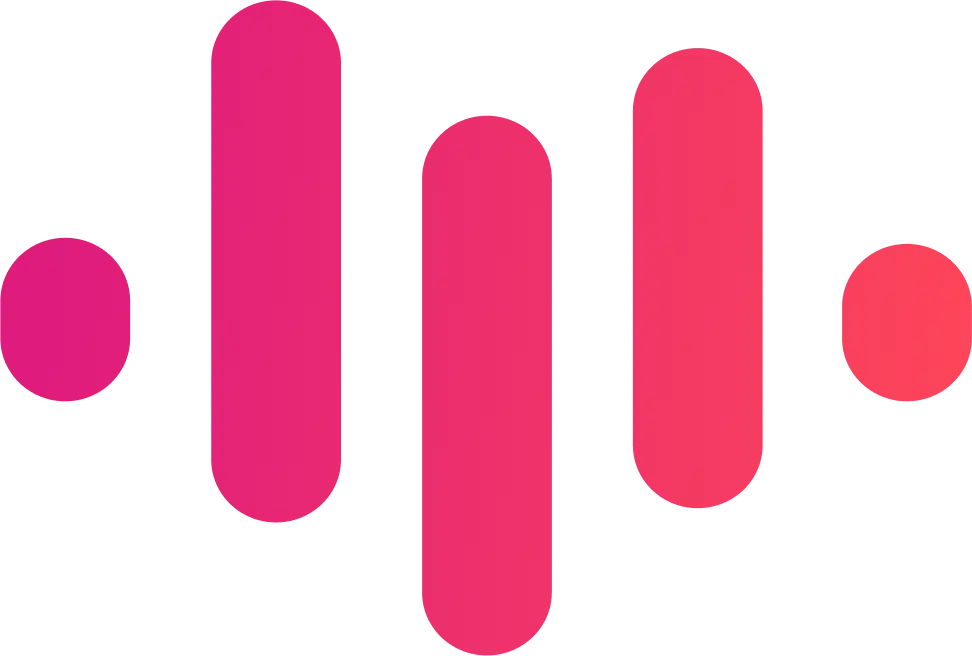IntroductionIn the world of audio recording and broadcasting, the quality of sound is paramount. It can make the difference between an immersive, crystal-clear conversation and a frustrating, disjointed experience for listeners. At the heart of this sound quality lies a device often overlooked until something goes awry - the microphone. Ensuring the consistent performance of this critical piece of equipment is a reliable audio and microphone tester.Having a dependable tester at your disposal not only safeguards the clarity and richness of your sound but also helps identify potential issues before they impact your final output. Whether you're a podcaster, a musician, a streamer, or anyone who relies heavily on sound, microphone testing tools serve as an indispensable ally in your journey toward perfect audio.In this article, we aim to enhance your audio toolkit by presenting a curated list of the top 10 microphone testing tools currently available. Each tool has been carefully reviewed, taking into account various criteria such as usability, reliability, and unique features. So, whether you're just starting or are a seasoned audio professional, you'll find valuable insights to guide your choice of the ideal testing tool for your specific needs.Stay tuned as we delve into these audio-testing gems, helping you achieve flawless sound in every recording.The Need for a Good Microphone Testing ToolIn an age dominated by digital communication, there are countless scenarios where microphone testing becomes crucial. For podcasters and YouTubers, a clear and crisp audio quality is the lifeblood of their content, and the same holds for musicians recording in studios or performing live on stage. Even for business professionals, ensuring seamless audio during virtual meetings can significantly enhance communication and productivity.Now, consider the flip side. What happens if you neglect to test your microphone? You could be mid-presentation in an important conference call when your voice starts to sound like you're talking from the bottom of a well. Or, imagine recording an entire podcast episode only to find out later that an untested microphone picked up all sorts of background noise, rendering your content unusable. These are just a few examples of the potential problems that can arise from a poorly tested microphone, emphasizing the undeniable need for a good microphone testing tool.Criteria for Evaluating a Good Microphone Test ToolWhen it comes to choosing the right microphone testing tool, certain criteria must be considered: * Usability - The perfect microphone testing tool should be user-friendly and intuitive. It's important that even users with minimal technical knowledge can navigate through the tool's interface and execute tests without unnecessary complications. * Reliability - The results from the tool should be consistent and accurate. Inconsistencies in test outcomes can lead to improper adjustments, which can negatively impact audio quality. * Features - A good testing tool should offer a comprehensive set of testing capabilities. This includes the ability to measure various audio aspects such as frequency range, sound quality, and signal strength. * Compatibility - Last but not least, compatibility is key. The tool should be designed to work with a variety of microphone types (e.g., condenser, dynamic, ribbon, etc.) and be compatible across different systems or platforms (e.g., Windows, Mac, Linux, etc.). Review of the Best 10 Microphone Testing Tools1. Room EQ Wizard (REW)Brief DescriptionRoom EQ Wizard, more commonly known as REW, is a powerful audio and microphone testing software tool. Popular with sound engineers and audiophiles, it's designed to help you measure and analyze room and loudspeaker responses, assisting in achieving optimal sound quality.Key Features * Frequency Response Measurements: REW provides a detailed analysis of your microphone's frequency response, allowing you to identify any potential peaks or dips that could affect sound quality. * Impulse Response Measurement: It helps to determine the quality of audio output in real-time. * Room Acoustics Analysis: REW helps analyze and adjust the acoustics of the room for optimal audio recording or playback. * Calibration: It supports the calibration of audio devices to ensure precise sound measurements. * Equalization Recommendations: Based on its analysis, REW provides suggestions for optimal equalization settings. Pros * REW offers a comprehensive suite of tools for audio analysis, making it a one-stop shop for all microphone testing needs. * Despite its advanced features, it maintains a user-friendly interface that even novices can navigate. * It's free to use, making it an excellent choice for individuals on a budget. Cons * The sheer number of features can be overwhelming for those new to audio testing. * It requires an external measurement microphone for the most accurate results. * For less tech-savvy individuals, understanding all the technical data presented can be a challenge. 2. Accurate Sound Reproduction Using DSP by Mitch BarnettBrief Description"Accurate Sound Reproduction Using DSP" is not a typical testing tool, but rather a comprehensive guide written by Mitch Barnett. This book explores the concept of using Digital Signal Processing (DSP) to achieve accurate sound reproduction. While it doesn't test the microphone directly, it provides readers with valuable insights and understanding to optimize their sound systems for the best microphone performance.Key Features * In-depth Exploration of DSP: The book provides a detailed understanding of how Digital Signal Processing can be used in sound reproduction. * Application of DSP: Barnett discusses how DSP can improve the performance of loudspeakers, headphones, and room acoustics. * Step-by-Step Guides: The book includes practical, step-by-step guides to apply DSP concepts to your audio setup. Pros * The book breaks down complex concepts into an easy-to-understand language, making it accessible for beginners. * "Accurate Sound Reproduction Using DSP" is a comprehensive source of information for anyone interested in enhancing their audio systems. * The practical tips and step-by-step guides help readers apply theoretical knowledge to their real-world audio setups. Cons * As a book, it doesn't offer direct, practical testing capabilities like a software tool. * It may require a time investment to read and understand, which might not suit users looking for a quick testing solution. * The book is more oriented toward overall sound systems and room acoustics and doesn't focus solely on microphones. "Accurate Sound Reproduction Using DSP" offers a deep dive into improving audio systems using DSP. While not a direct microphone testing tool, its concepts can be utilized to optimize microphone performance within the context of overall sound reproduction.3. SpectraPLUS-SC Audio Spectrum AnalyzerBrief DescriptionSpectraPLUS-SC is an advanced software tool that performs a detailed spectrum analysis of audio output. It's an invaluable tool for those wanting to delve into the nitty-gritty of their audio environment and make precise adjustments for optimal sound quality.Key Features * Real-Time Analysis: SpectraPLUS-SC provides real-time updates on the audio spectrum, enabling immediate identification and correction of issues. * Broad Range of Tests: It offers a wide array of tests, including Fast Fourier Transform (FFT) analysis, frequency response, noise level, and distortion measurements. * Advanced Filters: The software comes with multiple filter options, which allow for detailed isolation and analysis of specific frequencies. * Recording and Playback: It supports the recording of the input signal and subsequent playback for detailed analysis. Pros * SpectraPLUS-SC offers a wide range of in-depth analysis tools that provide a comprehensive overview of your audio quality. * It's an excellent tool for identifying and fixing specific issues within the audio frequency range. * Its user interface, while packed with information, is organized and relatively easy to navigate for users with some technical knowledge. Cons * The software might be overwhelming for beginners due to its complex features. * It's a premium tool and may be cost-prohibitive for those on a budget. * It requires some technical knowledge to make full use of its capabilities. 4. Voxengo Span PlusBrief DescriptionVoxengo Span Plus is a premium real-time “fast Fourier transform” audio spectrum analyzer plugin for professional audio and music production applications. It provides an in-depth frequency analysis and is well-regarded for its flexibility and clarity.Key Features * Detailed Spectrum Analysis: Voxengo Span Plus offers a real-time, detailed visual spectrum analysis, helping users identify frequency imbalances or specific audio issues. * Flexible Display Modes: The tool provides multiple display modes for visualizing the frequency spectrum, including spectrums, spectrograms, and phase correlation meters. * Output Analysis: It supports output level metering with adjustable ballistics and integration time, giving a detailed overview of the output sound. Pros * Voxengo Span Plus offers a detailed and versatile suite of features for audio analysis, catering to various user preferences. * It can be used as a plugin in a digital audio workstation (DAW), making it a convenient tool for music production. * It's noted for its precise and clear visualizations, making it easier for users to interpret the data. Cons * Being a premium tool, Voxengo Span Plus may be out of budget for some users. * It may be overkill for those who require basic microphone testing features. * Some beginners might find the wide range of features and display modes overwhelming.5. Fluke Networks AirMagnet WiFi AnalyzerBrief DescriptionFluke Networks AirMagnet WiFi Analyzer is a wireless network analyzer that, while not a direct microphone testing tool, can be instrumental in identifying WiFi issues that could potentially interfere with wireless microphone performance.Key Features * WiFi Interference Detection: The analyzer identifies and helps rectify WiFi interference that might affect wireless microphone performance. * Network Performance Analysis: It provides detailed metrics on network performance, helping users optimize their network for better audio streaming. * Security Threats Identification: The tool identifies potential security threats to the network, which can indirectly ensure smooth microphone usage. Pros * It provides a comprehensive overview of WiFi performance, which is crucial for wireless microphones. * The analyzer's user-friendly interface simplifies the process of network optimization. * It can identify potential network security threats, enhancing overall system safety. Cons * It's not a dedicated microphone testing tool, so it won't help with wired microphone testing or specific audio quality aspects. * The price might be high for those who just need basic microphone testing features. * Some technical knowledge may be required to interpret the network metrics and make the necessary adjustments. 6. Audio-Technica ATR2100-USB Cardioid Dynamic USB/XLR MicrophoneBrief DescriptionThe Audio-Technica ATR2100-USB is a versatile and portable microphone that offers both USB and XLR outputs. This feature makes it suitable for both digital and analog audio recording, catering to a broad spectrum of users.Key Features * USB and XLR Outputs: The microphone provides both USB and XLR outputs, offering flexibility in use. * Cardioid Polar Pattern: The cardioid pattern reduces the pickup of unwanted sounds from the sides and rear. * Quality Construction: The microphone boasts a sturdy build quality, promising durability. Pros * The dual output feature allows the microphone to be used in a wide range of settings. * It offers high-quality sound, particularly in voice recording applications. * The microphone's robust construction ensures long-lasting durability. Cons * It doesn't come with a built-in audio interface, which might be inconvenient for some users. * While it performs well in general, it might not meet the needs of users seeking studio-grade recording quality. * Some users might find the microphone's weight to be slightly heavy for handheld use. 7. Online Microphone TestBrief DescriptionOnline Microphone Test is a free, web-based tool that provides a quick and simple way to test your microphone directly in your browser, without the need for additional software installation.Key Features * User-Friendly Interface: The tool provides a straightforward interface where you simply click a button to start the microphone test. * No Installation Required: As it's web-based, there's no need to install any software or plugins to use it. * Compatibility: It's compatible with any device that has a web browser, including Windows, MacOS, and mobile devices. Pros * Its simplicity and ease of use make it accessible to users of all tech skill levels. * Being web-based, it can be accessed and used on any device with an internet connection. * It's free to use. Cons * The tool only provides basic microphone testing capabilities and doesn't offer advanced features. * It may not be suitable for detailed professional audio analysis. * The accuracy of the test might be influenced by the browser or device used. 8. Rode NT-USB Mini MicrophoneBrief DescriptionThe Rode NT-USB Mini is a compact, studio-quality USB microphone designed for recording directly to a computer or tablet.Key Features * High-Quality Sound: The microphone is known for its clear, professional sound. * Compact and Portable: Its small size and sturdy construction make it highly portable. * Plug-and-Play: No need for additional drivers – it's instantly ready to use after plugging into a device. Pros * It offers high-quality sound suitable for various uses, from podcasting to music recording. * Its compact design makes it ideal for users who need a portable recording solution. * It's easy to use, making it suitable for beginners. Cons * It lacks advanced features that some professional users might require. * The mic picks up a significant amount of background noise. * Its USB connection means it may not be suitable for certain recording environments. 9. Shure SM58 Cardioid Dynamic Vocal MicrophoneBrief DescriptionThe Shure SM58 is an industry-standard dynamic vocal microphone with a cardioid polar pattern, known for its durability and sound quality.Key Features * Sound Quality: The SM58 is known for its warm, clear vocal reproduction. * Durability: It's highly durable and can withstand the rigors of touring. * Cardioid Pattern: It picks up most sound from the front and less from the sides and back, minimizing background noise. Pros * It's renowned for its sound quality and is a favorite among live performers worldwide. * The SM58's robust construction ensures it can handle tough conditions. * It's relatively affordable, given its professional-grade quality. Cons * It might not be the best choice for studio recording, where a condenser microphone could offer superior sound quality. * The microphone's weight might be a bit heavy for some users. * It requires an XLR connection, which might not suit all users. 10. Steinberg WaveLab ProBrief DescriptionSteinberg WaveLab Pro is an audio editing, mastering, and analysis software that offers a suite of advanced tools for professional sound production.Key Features * Advanced Editing and Mastering: WaveLab Pro offers a comprehensive range of tools for audio editing and mastering. * Detailed Analysis: It provides detailed audio analysis tools, including spectrum analysis, metering, and phase correlation tools. * Support for Various Formats: The software supports a wide range of audio formats and sample rates. Pros * It provides a comprehensive suite of tools for audio production, making it a one-stop solution for many users. * Its advanced analysis tools offer in-depth insights into audio files. * It supports a wide range of audio formats, enhancing its flexibility. Cons * WaveLab Pro is a premium software with a price that might be prohibitive for some users. * It has a steep learning curve, particularly for beginners. * The software requires a powerful computer for optimal operation. Comparison Table With All the Tools Of Audio and Microphone TestersToolBrief DescriptionKey FeaturesProsConsRoom EQ Wizard (REW)A software tool for audio analysisDetailed visualizations, frequency response measurement, phase response measurementHigh precision, comprehensive featuresRequires a learning curveAccurate Sound Reproduction Using DSP by Mitch BarnettA guide for optimizing sound systems using DSPIn-depth information, explanation of DSP principlesUseful for audio optimization, educationalNot a hands-on testing toolSpectraPLUS-SC Audio Spectrum AnalyzerSoftware for audio spectrum analysisHigh-resolution real-time analysis, extensive file supportDetailed and precise, supports a wide range of audio formatsCan be overwhelming for beginnersVoxengo Span PlusAn audio spectrum analysis pluginReal-time spectrum analysis, output spectrum analysisMultiple display modes, flexibleRequires other audio software to functionFluke Networks AirMagnet WiFi AnalyzerA tool for optimizing wireless networks for audioIdentifies and fixes WiFi issues, detailed reportingBeneficial for wireless microphone setupsOnly helpful for WiFi-based audioAudio-Technica ATR2100-USB MicrophoneA USB/XLR microphoneDual USB/XLR output, high-quality soundVersatile, durablePicks up background noiseOnline Microphone TestA web-based microphone testing toolQuick and easy microphone testNo installation required, user-friendlyBasic functionality, not for detailed analysisRode NT-USB Mini MicrophoneA compact USB microphoneHigh-quality sound, easy to useCompact and portable, plug-and-playPicks up background noiseShure SM58 Cardioid Dynamic Vocal MicrophoneA professional-grade dynamic microphoneExcellent sound quality, durableIndustry standard, reliableRequires an XLR connectionSteinberg WaveLab ProAn audio editing, mastering, and analysis softwareAdvanced editing tools, detailed analysis, extensive format supportComprehensive, detailed insightsPremium price, steep learning curveComparing the 10 Microphone Testing ToolsWhile all these tools serve the broader purpose of enhancing audio quality, they offer different features and are suited to varied use cases.Similarities: * Most of these tools aim to improve the audio quality, whether directly through microphone testing and analysis or indirectly by providing quality recording equipment. They all focus on ease of use, providing intuitive interfaces, and catering to a broad spectrum of users, from beginners to professionals. Differences: * The key differences lie in their specific functionalities. REW, SpectraPLUS-SC, Voxengo Span Plus, and Steinberg WaveLab Pro are software tools offering detailed audio analysis, with each bringing unique features to the table. The AirMagnet WiFi Analyzer, on the other hand, focuses on optimizing the wireless network for better audio streaming, particularly useful for wireless microphones. The ATR2100-USB, Rode NT-USB Mini, and Shure SM58 are physical microphones known for their sound quality and durability, with each suited to different recording environments. Online Microphone Test provides a basic, quick, and easily accessible tool for testing your microphone, while "Accurate Sound Reproduction Using DSP" offers a deep understanding of how to optimize sound systems using Digital Signal Processing. Best Suited For: * Tools like REW, SpectraPLUS-SC, Voxengo Span Plus, and Steinberg WaveLab Pro would be most beneficial for sound engineers and audio professionals who require in-depth audio analysis. * The AirMagnet WiFi Analyzer would be most valuable for users relying on wireless microphones. * The ATR2100-USB, Rode NT-USB Mini, and Shure SM58 would be ideal for podcasters, streamers, and live performers due to their quality and durability. * Online Microphone Test is a quick and simple tool suitable for anyone needing a basic microphone check. * "Accurate Sound Reproduction Using DSP" is a valuable resource for anyone looking to deepen their understanding of sound systems and how to optimize them. How to Use a Microphone Testing ToolUsing a microphone testing tool typically involves the following steps: * Setup: Connect your microphone to your device. If using software, ensure it's properly installed. If using an online tool, open the website in your browser. * Choose the Test: Most testing tools offer a variety of tests. Choose the one most relevant to your needs, be it frequency response, noise level, or others. * Run the Test: Follow the instructions provided by the tool to run the test. This often involves speaking or playing sound into the microphone. * Analyze the Results: After the test, the tool will present the results. This could be in the form of a visual graph, numerical values, or an audio playback. Analyze these results to understand your microphone's performance. * Adjustments: Based on the results, you may need to adjust your microphone's settings or environment to improve its performance. * Retest: After making adjustments, re-run the test to see if there's been an improvement. This guide provides a general overview. The specific steps can vary based on the tool being used and the type of test being conducted. Always refer to the specific instructions provided with each tool for the best results.Case Studies of Using Microphone Testing ToolsPodcasting with the Audio-Technica ATR2100-USB Microphone: The popular podcast 'Tech Stuff' has mentioned using the ATR2100-USB for their episodes. With its excellent sound quality and ease of use, the microphone has contributed significantly to the podcast's crisp, clear audio that its listeners appreciate. Its USB connection allows for quick and easy setup, making it ideal for the fast-paced world of podcasting. * Live Performance with Shure SM58: The legendary Rolling Stones have reportedly used Shure SM58 microphones during their live performances. Known for their ruggedness and reliability, these microphones can withstand the demanding conditions of live concerts and still deliver excellent sound. * Home Studio Recording with REW: An independent musician shared their experience on an online forum about using Room EQ Wizard to optimize their home recording studio. By using the software's detailed analysis features, they were able to identify issues with room acoustics and make necessary adjustments. This improved their recorded sound quality significantly. Expert Opinions and Reviews * SpectraPLUS-SC: Audio engineer and YouTuber Mike Russell has recommended SpectraPLUS-SC for its detailed real-time audio analysis. However, he notes that its complexity might be intimidating for beginners. * Voxengo Span Plus: Sound engineer and author Bobby Owsinski featured Voxengo Span Plus in his book "The Mastering Engineer's Handbook: The Audio Mastering Handbook". He praises its precise visualizations and range of display modes but cautions that its myriad features could overwhelm novices. * Steinberg WaveLab Pro: MusicTech, a renowned platform for music technology news and reviews, gave a positive review for Steinberg WaveLab Pro. They highlighted its comprehensive suite of audio editing and mastering tools. They pointed out, however, that the software's full benefits would require a somewhat steep learning curve for users new to audio mastering. The Science Behind Microphone TestingA key part of understanding microphone testing involves some fundamental principles of sound engineering. Let's take a look at a few of them: * Frequency Response: This refers to the sensitivity of the microphone across different frequencies. Ideally, a microphone should have an even frequency response, meaning it captures low, mid, and high frequencies equally well. A frequency response graph can help identify any deviations from this ideal response. * Gain Levels: Gain refers to the amplification of an audio signal. It's critical to get the gain level right. Too low, and the sound will be quiet and may get lost in the background noise. Too high, and the sound could distort. * Noise Floor: The noise floor is the level of background noise in the absence of the main audio signal. A lower noise floor means less background noise and a cleaner recording. Different tools approach these aspects in various ways. Tools like REW, Voxengo Span Plus, and SpectraPLUS-SC, for instance, provide detailed visualizations of frequency response and allow users to adjust gain levels for optimal sound. Others, like the Shure SM58, are designed with built-in features to minimize the noise floor.The Future of Microphone Testing ToolsAs technology evolves, so does the field of microphone testing tools. Here are a few emerging trends: * AI-based Tools: Artificial intelligence (AI) is starting to make its mark in the audio testing field. AI can potentially automate many testing processes and provide more accurate results by learning from vast amounts of data. * Cloud-based Testing Tools: With the increasing adoption of cloud technology, we may see more cloud-based audio testing tools. These tools could offer increased convenience by allowing users to access their tools and data from anywhere with an internet connection. * Integrated Audio Analysis Systems: The future might bring systems that combine multiple testing features into a single, integrated solution. This could simplify the audio testing process and provide a more holistic view of the audio environment. These advancements have the potential to make microphone testing more accessible, accurate, and convenient. It's an exciting time for anyone involved in audio production, as these innovations could significantly enhance the way we work with sound.Customizing Your Microphone Testing ToolsTo optimize the use of microphone testing tools, it's essential to personalize settings based on the type of microphone or the recording environment: * Understand Your Microphone: Different microphones have different strengths and weaknesses. For instance, condenser microphones tend to be more sensitive and accurate, while dynamic microphones are more durable and resistant to moisture. * Know Your Environment: Your testing settings should consider the specifics of your recording environment. If you're in a room with a lot of reverb, for instance, you might want to use a directional microphone or add some sound absorption panels to improve sound quality. * Utilize Presets: Many testing tools offer presets for common scenarios. These can be a good starting point, which you can then tweak to suit your specific situation. Safety Measures and TroubleshootingWhen testing microphones, some common issues might arise, such as no sound being picked up, or the sound being distorted. Here's how to troubleshoot these problems: * No Sound: Ensure that the microphone is properly plugged in and that the device you're connecting it to recognizes the microphone. Also, check the microphone's settings to ensure that it's not muted. * Distorted Sound: This could be due to the gain level being set too high. Try lowering the gain to see if that improves the sound quality. As for safety measures, to avoid hardware damage during testing, always handle the microphone and associated equipment with care. Avoid exposing them to moisture, high temperatures, or physical shocks.The Impact of Microphone Testing on Sound QualityMicrophone testing is crucial for achieving optimal sound quality. By identifying and addressing issues such as imbalanced frequency response or excessive background noise, you can significantly enhance the quality of your audio output.Regular testing is particularly important for audio industry professionals. Whether you're recording music in a studio, broadcasting a live event, or streaming a podcast, maintaining consistent, high-quality sound is crucial for engaging your audience. Regular testing ensures that any potential issues are caught and corrected early before they can negatively impact your audio output.ConclusionIn the bustling landscape of digital communication and content creation, the power of sound quality cannot be underestimated. As we've traversed through this article, we've explored various microphone testing tools, each with its unique strengths, features, and ideal use cases.We've seen software tools like Room EQ Wizard (REW) and Steinberg WaveLab Pro offering comprehensive audio analysis for those requiring intricate detail. On the other hand, we encountered hardware like the Shure SM58 and the Audio-Technica ATR2100-USB microphone, renowned for their sound quality and durability. We've also discovered online tools like Online Microphone Test, providing a simple yet effective way to quickly check your microphone.In addition, we've delved into the science behind microphone testing, acknowledging crucial concepts like frequency response, gain levels, and noise floor. We also glimpsed at the future of microphone testing tools, where AI-based and cloud-based tools are setting the stage for further advancements in this field.In the end, the 'best' microphone testing tool will be largely subjective - depending on your specific needs, budget, and technical skill level. However, armed with the knowledge from this article, you're now equipped to make an informed choice that can elevate your audio quality and take your content creation to new heights. Remember, in the world of audio, every detail counts, and with the right tools at your disposal, you can make sure every detail is heard.Audio and Microphone Tester Related FAQs
Top 10 Mic Testers: Honest Reviews & Comparisons
Are you tired of wasting time and money on audio equipment that doesn't live up to its promises? Look no further! We've done the research for you and compiled a list of the 10 best audio microphone testers, complete with unbiased reviews and comparisons. Say goodbye to guesswork and hello to crystal-clear sound quality. Whether you're a professional musician, podcaster, or simply a lover of great audio, these top-notch testers will ensure that your voice is heard loud and clear.