Transcribe Whatsapp Audio to Text Free
Convert your WhatsApp voice messages into text instantly with our free transcription tool - perfect for when you can't listen to audio or need to save important messages.








Unternehmen auf der ganzen Welt vertrauen uns und werden von ihnen unterstützt







How to Convert WhatsApp Audio to Text
- Export your WhatsApp voice message
- Upload the audio file to our converter
- Select your preferred language (optional)
- Click "Convert" to generate text
- Copy or download your transcribed text
The entire process takes less than a minute, with no registration required. Our advanced AI ensures accurate transcription while maintaining your privacy.
Gone are the days of manual transcriptions. Let our state-of-the-art AI handle your video and screen recording transcriptions seamlessly. Upload, sit back, and receive accurate transcripts in moments!
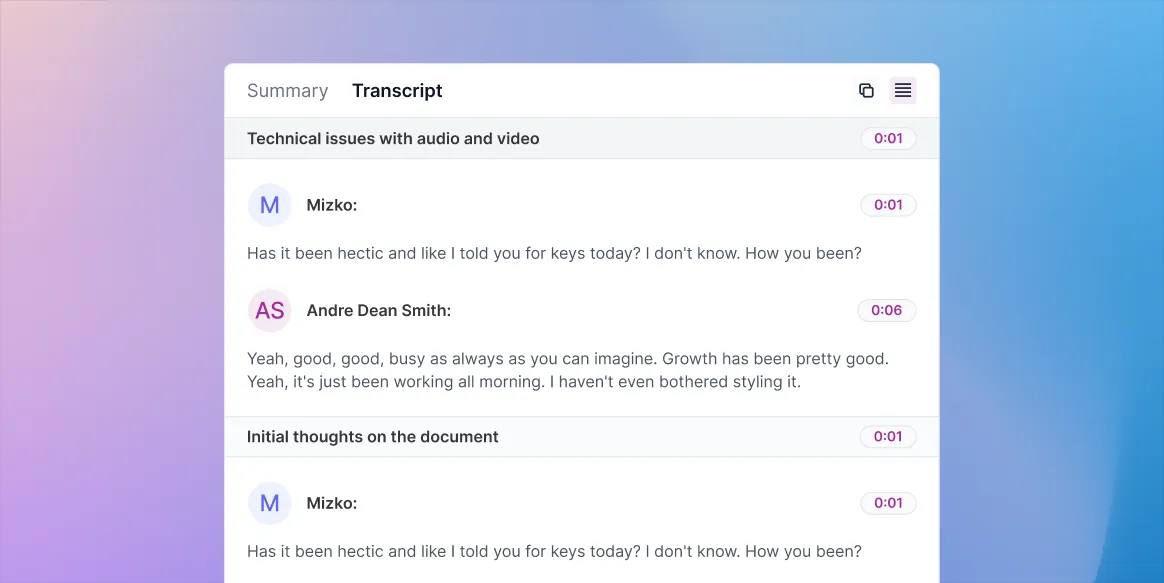
Our platform supports a wide range of file formats, so you can transcribe everything from your latest podcast episode to the keynote speech at a conference. Simply upload your file and let us do the rest. No more worrying about compatibility issues - we'll take care of it all, so you can focus on your content.
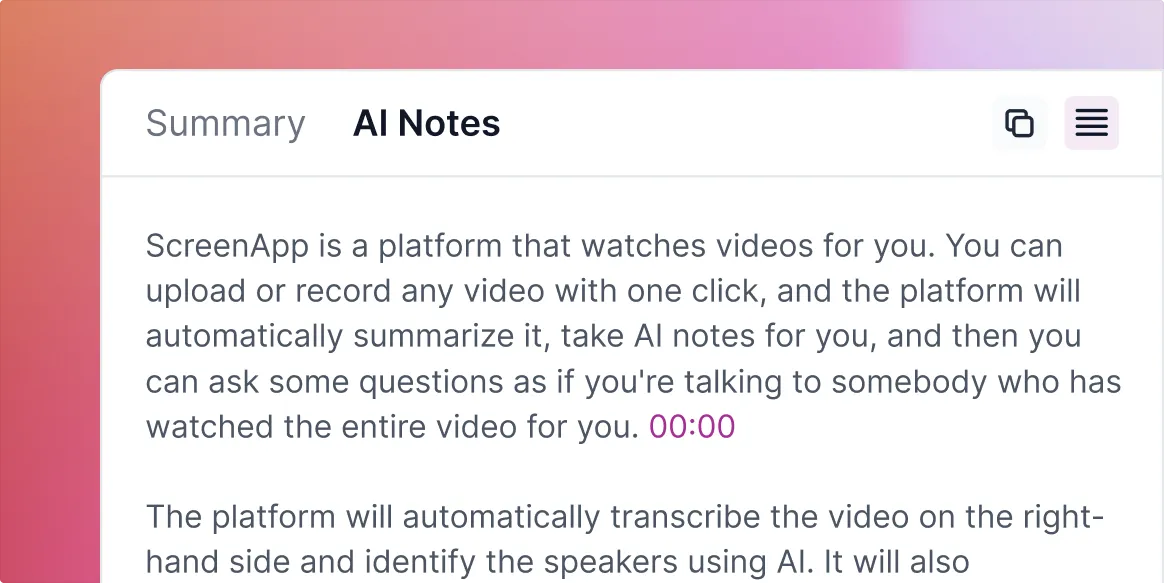
Translate your content into multiple languages accurately and effortlessly with our AI-powered translation service. Maximize your reach, communicate with ease, and engage global audiences with our help.
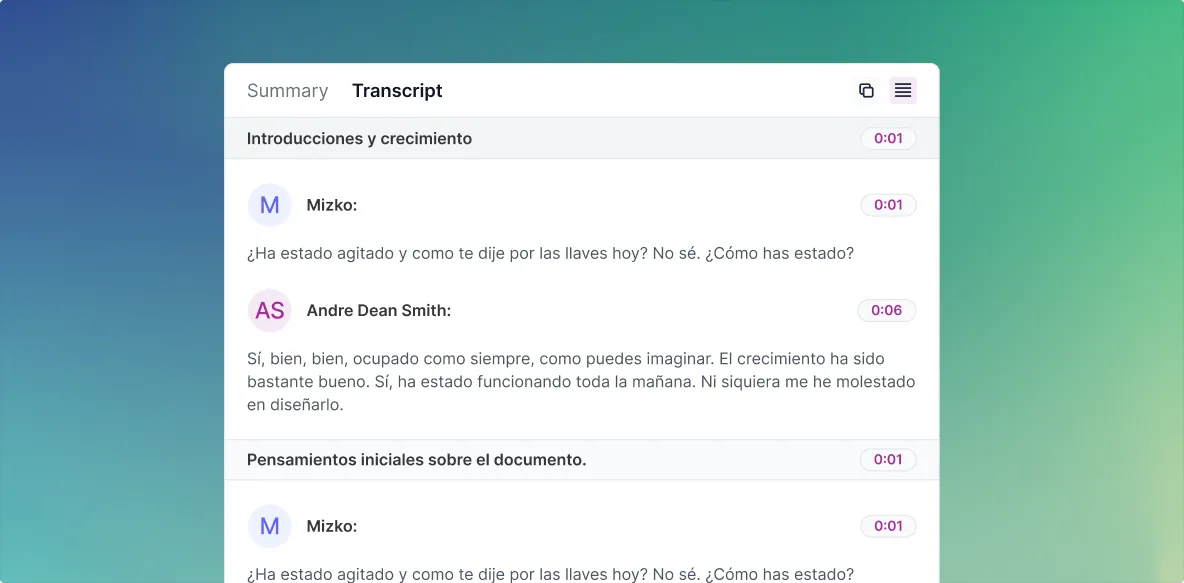
Finding that perfect moment in your video can be a chore. But with our intuitive interface, you can use the transcript to navigate and trim your videos with ease. Want to highlight a specific section? Just find it in the transcript and trim it directly. This makes it easy to extract, share, and showcase key moments.
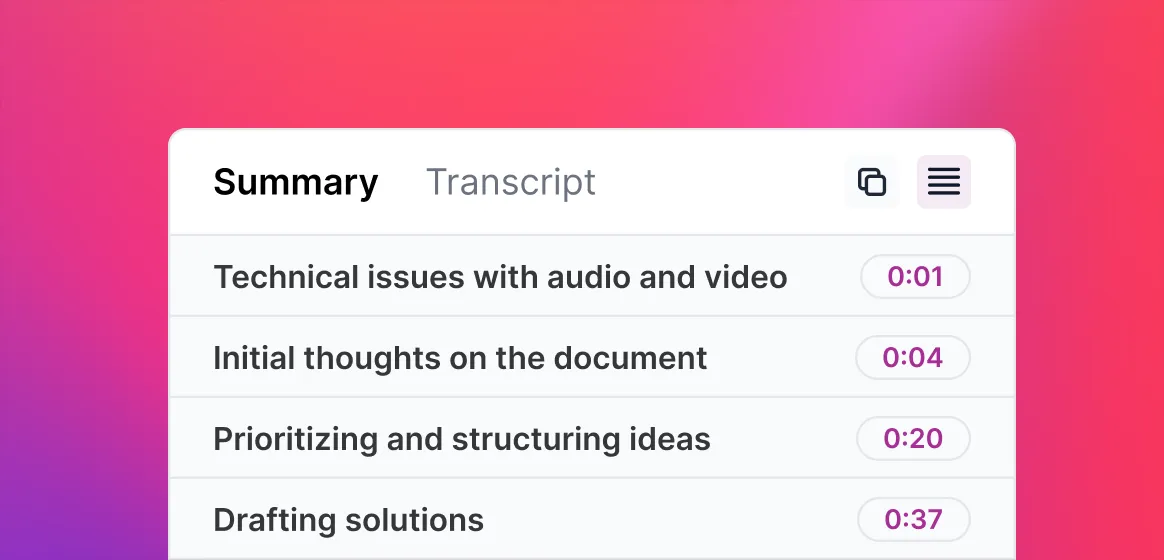
One size doesn't fit all, especially when it comes to media formats. Our platform understands that. Supporting a myriad of file formats, you have the liberty to transcribe everything from your latest podcast episode to the keynote speech at a conference. Don't be restricted by compatibility; simply upload your desired audio or video file and let our platform handle the rest.
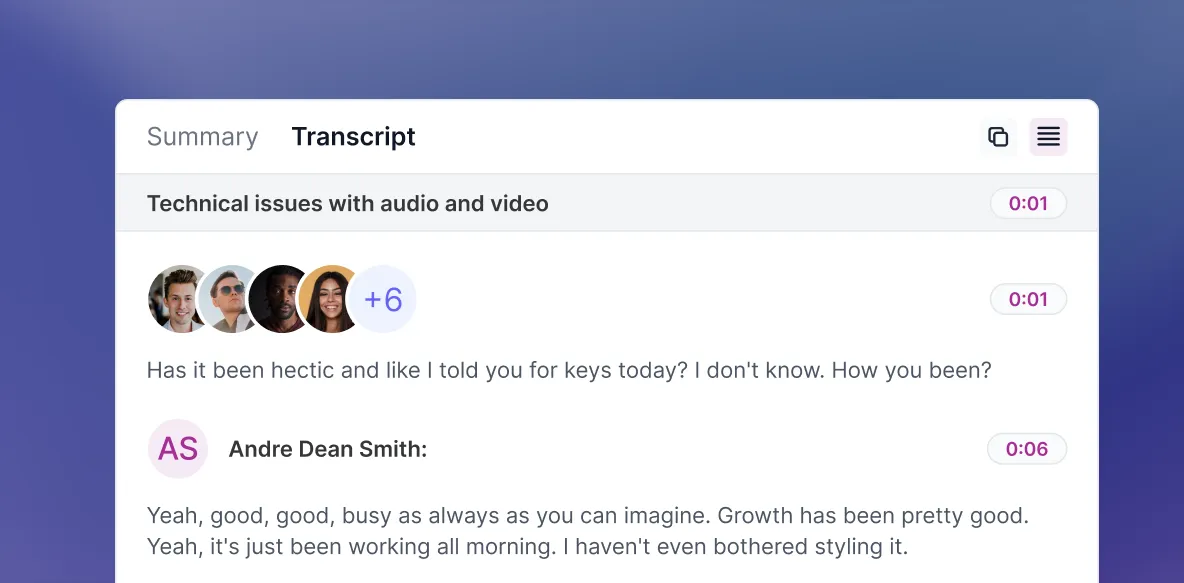
Benefits of WhatsApp Audio to Text Converter
Our WhatsApp audio to text converter transforms how you handle voice messages. Save time by reading messages instead of listening, perfect for noisy environments or quiet spaces. Archive important voice messages as searchable text, making it easier to find crucial information later. Plus, our converter works with group chats, helping you keep track of multiple conversations efficiently.
Who Needs WhatsApp Voice Message Translator Online
- Business professionals managing international communications
- Students recording and transcribing lectures
- People with hearing impairments
- Anyone in quiet environments who can't play audio
- International teams requiring message translations
How accurate is the WhatsApp audio transcription?
Our system achieves over 95% accuracy for clear audio in supported languages, using advanced AI technology to ensure precise transcription.
Can I translate WhatsApp voice messages to English?
Yes, our service can translate transcribed audio into multiple languages, including English, making it perfect for international communication.
Is there a limit to how many voice messages I can transcribe?
No, you can transcribe unlimited WhatsApp voice messages with our free service.
Does it work with all WhatsApp audio formats?
Yes, our converter supports all WhatsApp audio formats, including voice messages and audio files.
How do I transcribe WhatsApp audio with Google Assistant?
While Google Assistant can help with transcription, our online tool provides more accurate results and doesn't require any additional apps or setup.



