Unternehmen auf der ganzen Welt vertrauen uns und werden von ihnen unterstützt







1. Sign up for a free ScreenApp Account and Upload Your Video
Start by uploading the video file you want to transcribe in Tagalog. Make sure the video is in the correct format and you have the proper permission to transcribe it.
2. Automatic Transcription
Once the video is uploaded, the transcription process will automatically start. The transcription tool will convert the audio content into written text in real-time.
3. Identify Speakers
If your video has multiple speakers, you can use ScreenApp's feature to identify and differentiate them. This will help in the proper and accurate attribution of each word to their respective speakers.
4. Export and Share
After the transcription is complete, you can export the transcribed text. Simply copy the text and save it in the appropriate format, such as a text document or a subtitle file. You can also share the transcription with others if needed.
5. Edit, Translate, Search, and Reformat
For further processing and refinement, you can use the power of ChatGPT AI. Edit the transcribed text using ChatGPT AI to improve its clarity, grammar, or style. Translate the transcription into different languages if needed. Search for specific keywords or phrases within the transcription. Reformat the text according to your desired layout or structure.
Gone are the days of manual transcriptions. Let our state-of-the-art AI handle your video and screen recording transcriptions seamlessly. Upload, sit back, and receive accurate transcripts in moments!
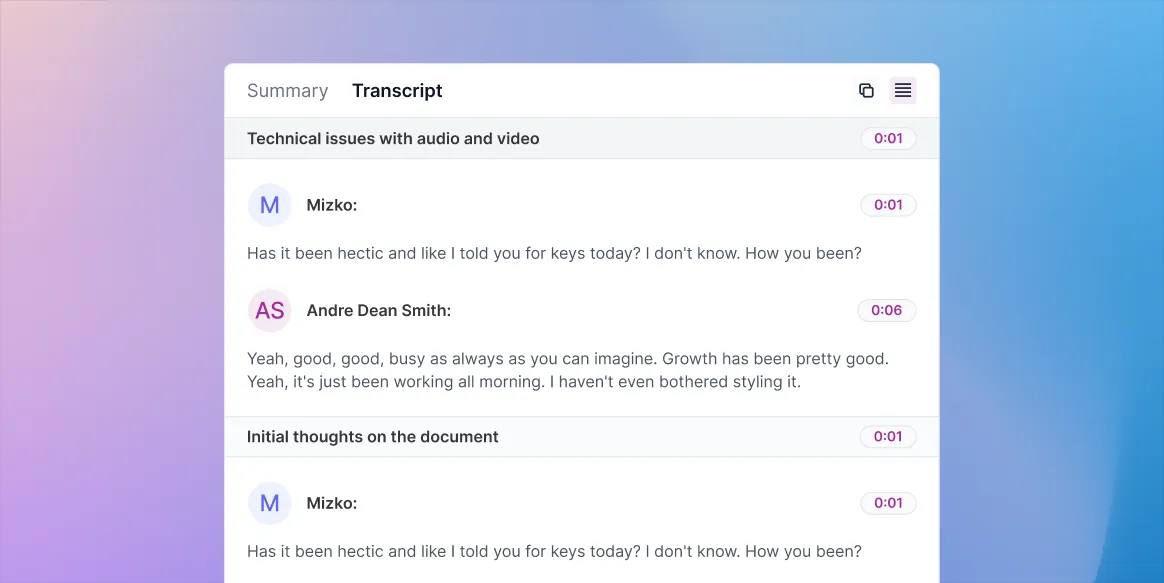
Our platform supports a wide range of file formats, so you can transcribe everything from your latest podcast episode to the keynote speech at a conference. Simply upload your file and let us do the rest. No more worrying about compatibility issues - we'll take care of it all, so you can focus on your content.
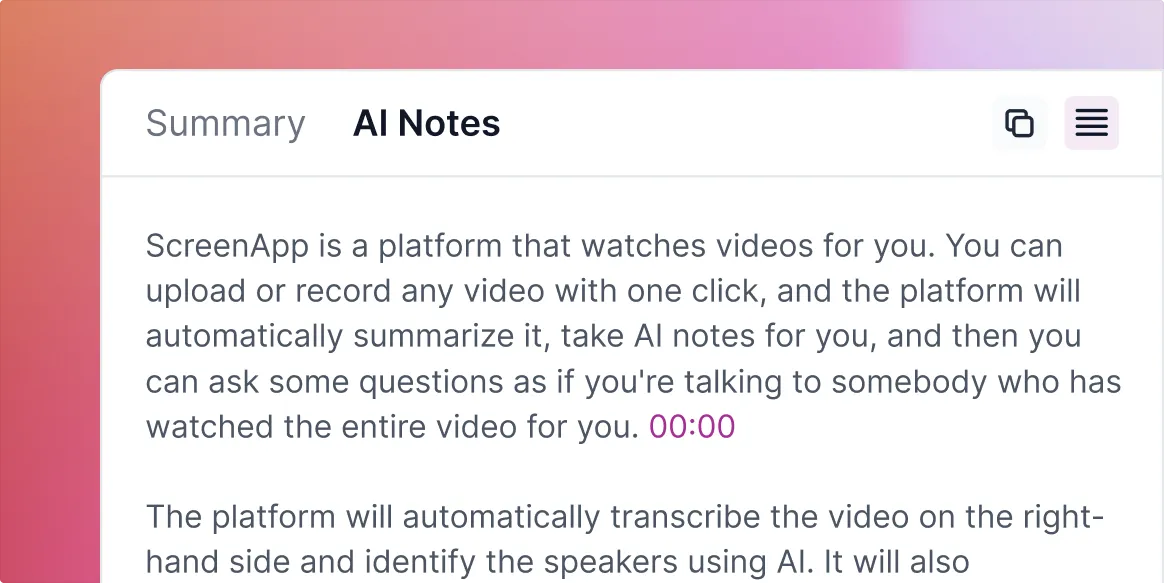
Translate your content into multiple languages accurately and effortlessly with our AI-powered translation service. Maximize your reach, communicate with ease, and engage global audiences with our help.
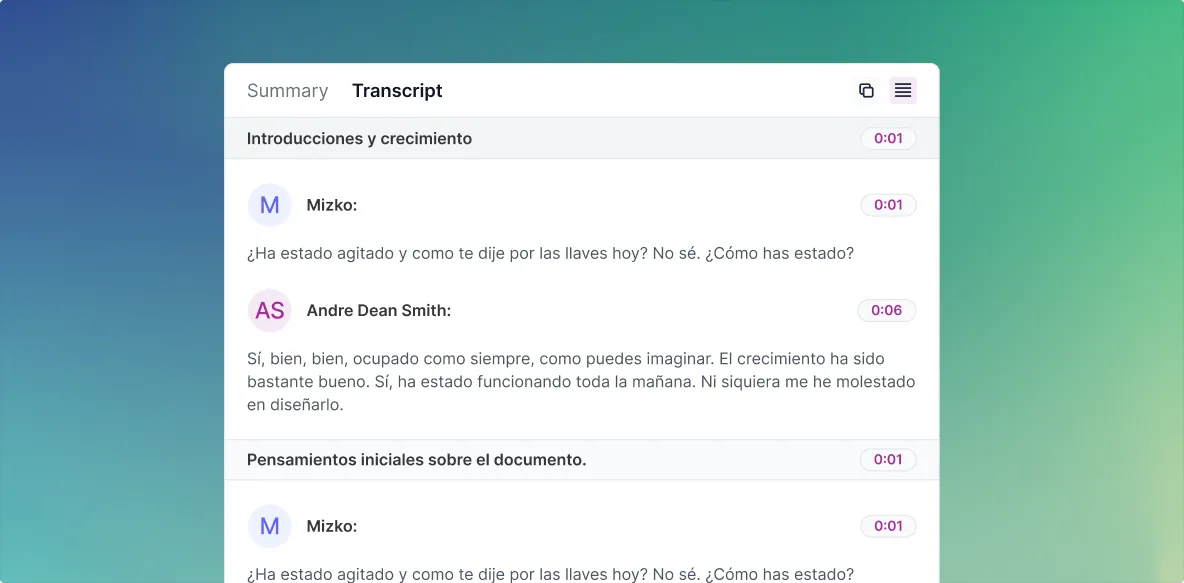
Finding that perfect moment in your video can be a chore. But with our intuitive interface, you can use the transcript to navigate and trim your videos with ease. Want to highlight a specific section? Just find it in the transcript and trim it directly. This makes it easy to extract, share, and showcase key moments.
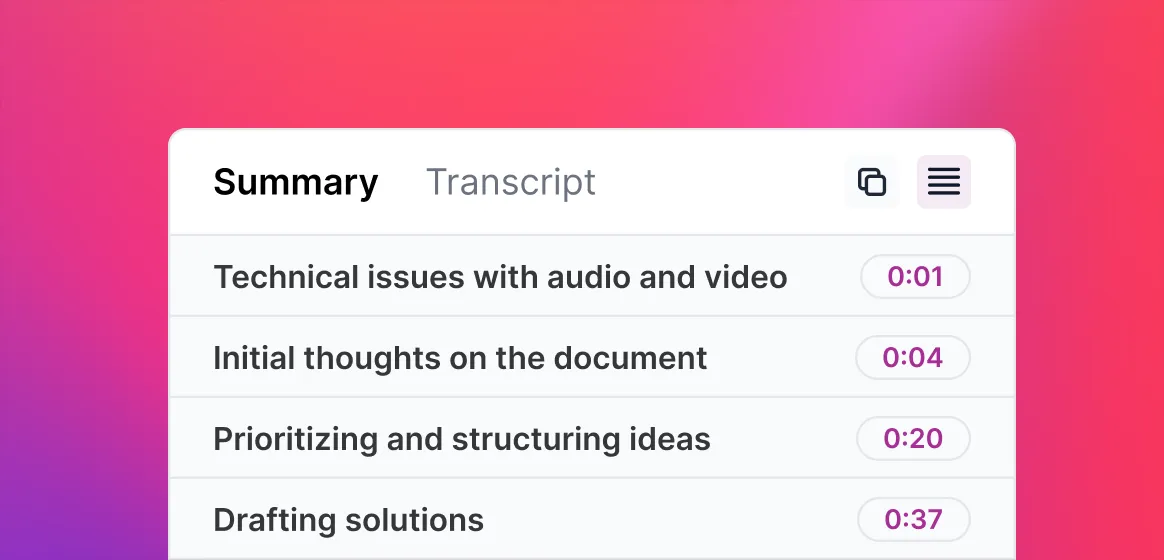
One size doesn't fit all, especially when it comes to media formats. Our platform understands that. Supporting a myriad of file formats, you have the liberty to transcribe everything from your latest podcast episode to the keynote speech at a conference. Don't be restricted by compatibility; simply upload your desired audio or video file and let our platform handle the rest.
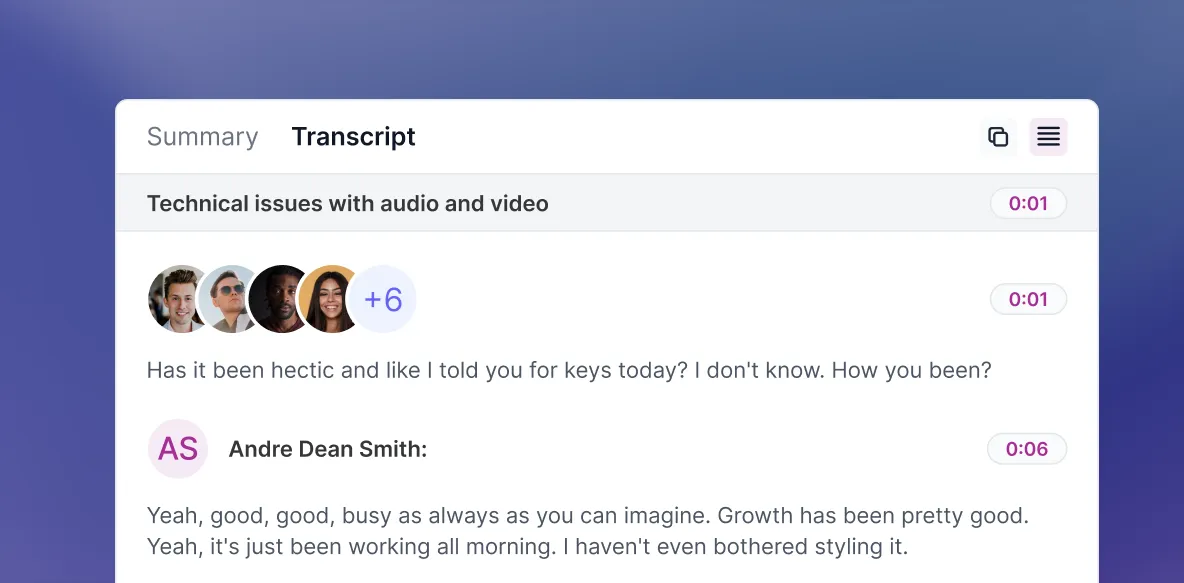
1. Napakatumpak sa 99%
Ang ScreenApp ay nag-aalok ng napakatumpak na serbisyo sa Tagalog transcription na may 99% na antas ng kahusayan. Gamit ang aming advanced na teknolohiya, maaari mong tiyakin na ang mga transkripsyon na ibinibigay namin ay eksaktong nagpapakita ng nilalaman ng iyong mga video. Hindi mo na kailangang mag-alala tungkol sa mga maling salita o pagkakamali sa transkripsyon dahil sa aming mataas na antas ng kahusayan.
2. Mabilis, kumukuha lamang ng ilang minuto
Ang ScreenApp ay nagbibigay ng mabilis na serbisyo sa Tagalog transcription. Sa pamamagitan ng aming AI-powered na platform, maaari mong makuha ang transkripsyon ng iyong mga video sa loob lamang ng ilang minuto. Hindi mo na kailangang maghintay ng matagal upang makuha ang mga kinakailangang transkripsyon. Ito ay isang napakalaking tulong lalo na kung kailangan mong magtrabaho nang mabilisan o kailangan mong mag-access sa mga impormasyon sa iyong mga video nang mabilis.
3. Walang bayad sa mga minuto
Ang ScreenApp ay hindi nagpapataw ng bayad batay sa mga minuto ng iyong mga video. Ibig sabihin, hindi mo na kailangang mag-alala tungkol sa pagbabayad ng malaking halaga para sa mahabang mga video. Kami ay nag-aalok ng mga abot-kayang rate na batay sa kabuuang haba ng iyong video. Ito ay isang malaking pakinabang lalo na kung mayroon kang mga mahahabang video na kailangang i-transcribe.
Samahan ang ScreenApp at makinabang sa aming AI-powered na platform na nag-aalok ng Tagalog
What is ScreenApp's Tagalog Transcription service?
ScreenApp's Tagalog Transcription service is a feature that allows users to transcribe audio or video files in the Tagalog language. It is specifically designed to accurately convert Tagalog audio into written text.
How many languages can ScreenApp transcribe?
ScreenApp can transcribe over 50 languages, including Tagalog. Our transcription service supports a wide range of languages to cater to diverse user needs.
Why is ScreenApp the best transcription service for Tagalog?
ScreenApp is the best transcription service for Tagalog because it offers high accuracy, fast turnaround time, and user-friendly features. Our advanced transcription technology ensures accurate conversion of Tagalog audio into text, making it the ideal choice for all your transcription needs.
How long does it take to transcribe Tagalog audio or video files?
ScreenApp's Tagalog Transcription service usually takes just a couple of minutes to transcribe audio or video files. The exact time may vary depending on the length and complexity of the content.
How can I transcribe Tagalog audio or video files using ScreenApp?
To transcribe Tagalog audio or video files using ScreenApp, simply upload the file to our platform and select the Tagalog language option. Our advanced transcription technology will then convert the audio into written text, providing you with an accurate transcription.
How accurate is ScreenApp's Tagalog Transcription service?
ScreenApp's Tagalog Transcription service is over 99% accurate. Our advanced transcription technology and language-specific algorithms ensure high accuracy in converting Tagalog audio into written text.
Can I transcribe audio or video files from YouTube or other services?
Yes, you can transcribe audio or video files from YouTube or other services using ScreenApp. Simply use our AI screen recorder to record the desired content, and then upload the recorded file to our platform for transcription.







