Online Video Call Transcription
Transcribe your Google Meet, Zoom and Team calls and get a transcription immediately








- Bot free call recording
- Immedaite Unlimited Transcripts
- Summarize meetings and take AI notes


Unternehmen auf der ganzen Welt vertrauen uns und werden von ihnen unterstützt







How to transcribe Online Video Call
Step 1: Upload or Record
Upload your video file to ScreenApp by dragging and dropping it into the app or clicking the "Upload" button. Alternatively, use the "New Recording" button to capture a live call.
Step 2: Automatic Transcription
ScreenApp transcribes your video as it uploads. The process duration depends on the video length. Once complete, you can review the transcription in the app.
Step 3: Speaker Identification
ScreenApp automatically identifies and labels speakers. If needed, you can manually assign names or labels to unidentified speakers.
Step 4: Review and Edit
Check the transcription for accuracy. Use ScreenApp's built-in tools to insert, delete, or modify text as necessary.
Step 5: Export and Share
Export your finalized transcription in various formats (plain text, Word, PDF). Share it via a link or embed it on your website or blog.
Step 6: AI Enhancement (Optional)
For further improvements, consider using AI tools to transform the text, translate it, search for specific content, or reformat the transcript.
Gone are the days of manual transcriptions. Let our state-of-the-art AI handle your video and screen recording transcriptions seamlessly. Upload, sit back, and receive accurate transcripts in moments!
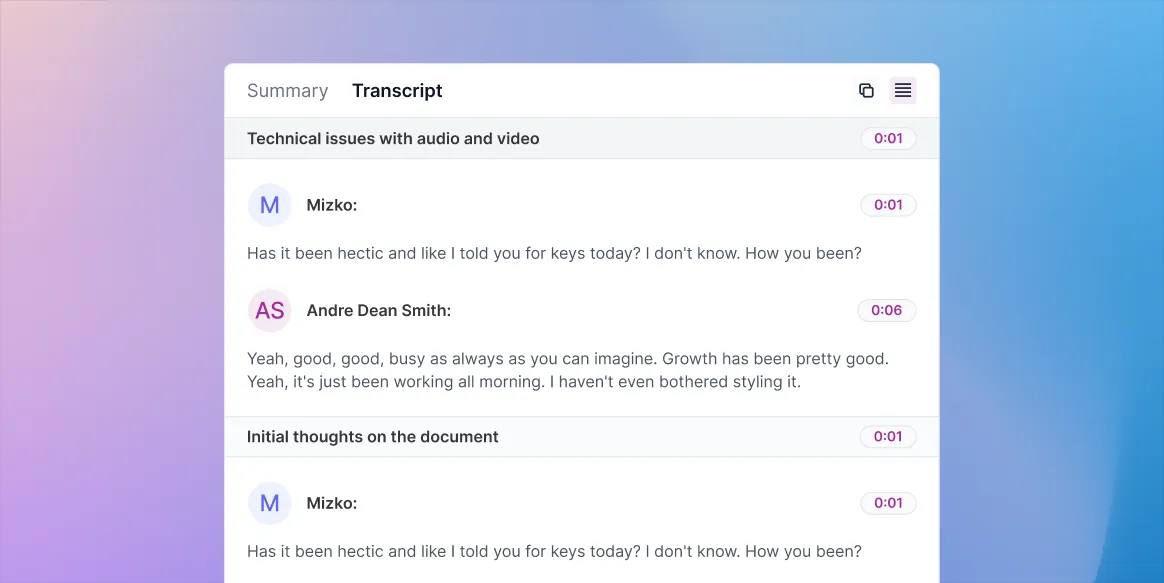
Our platform supports a wide range of file formats, so you can transcribe everything from your latest podcast episode to the keynote speech at a conference. Simply upload your file and let us do the rest. No more worrying about compatibility issues - we'll take care of it all, so you can focus on your content.
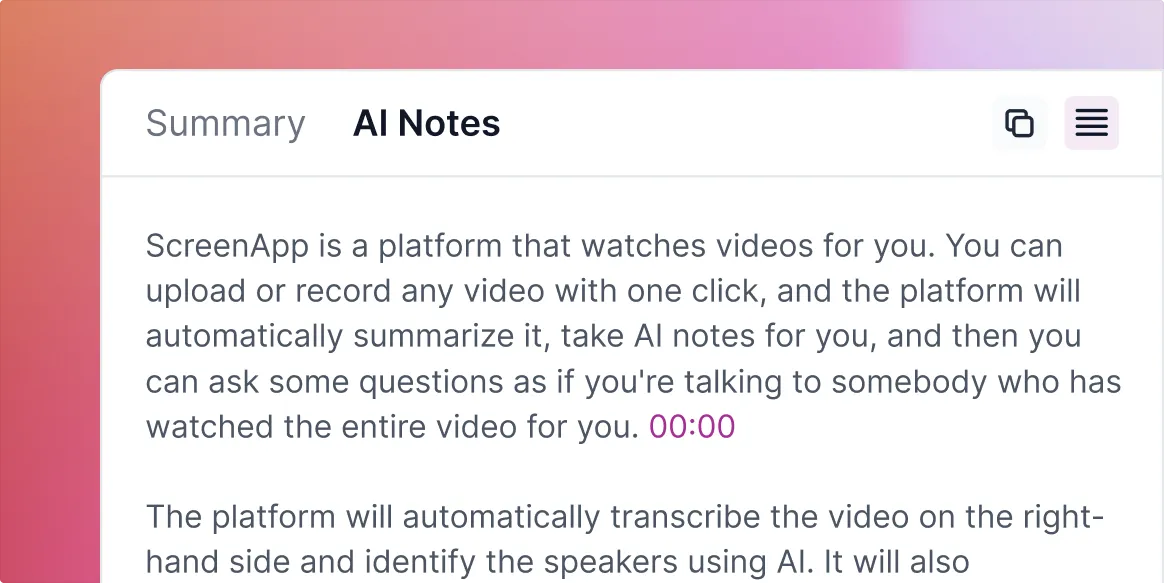
Translate your content into multiple languages accurately and effortlessly with our AI-powered translation service. Maximize your reach, communicate with ease, and engage global audiences with our help.
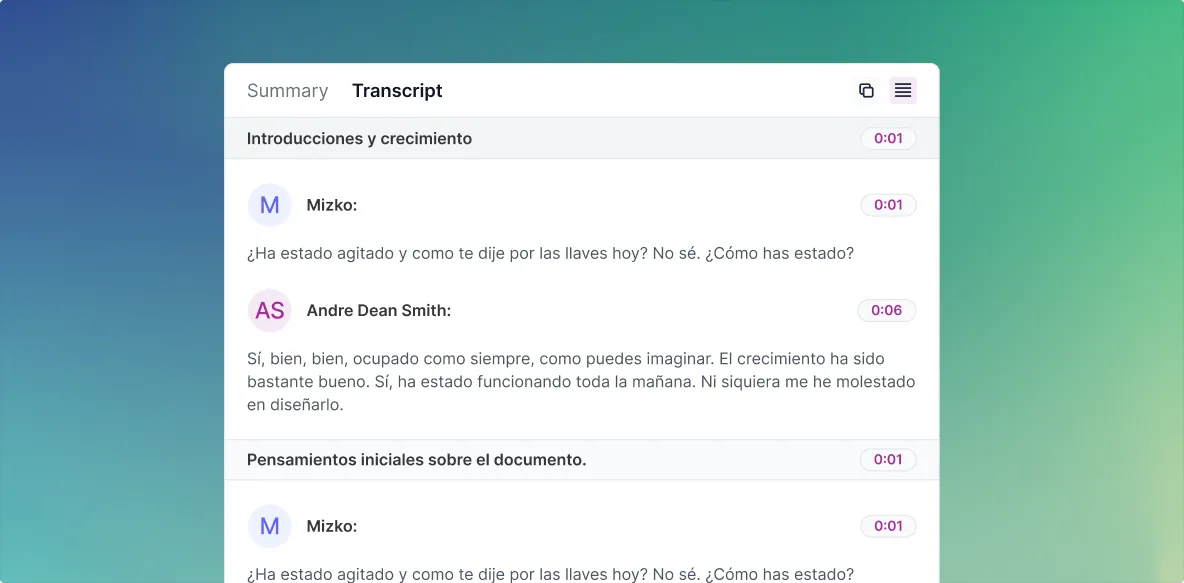
Finding that perfect moment in your video can be a chore. But with our intuitive interface, you can use the transcript to navigate and trim your videos with ease. Want to highlight a specific section? Just find it in the transcript and trim it directly. This makes it easy to extract, share, and showcase key moments.
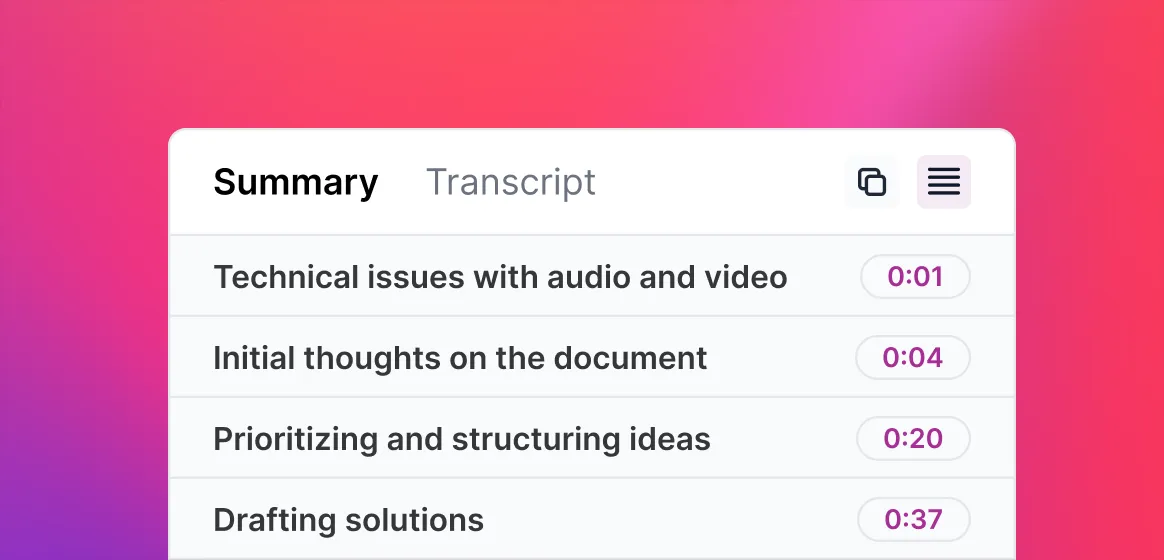
One size doesn't fit all, especially when it comes to media formats. Our platform understands that. Supporting a myriad of file formats, you have the liberty to transcribe everything from your latest podcast episode to the keynote speech at a conference. Don't be restricted by compatibility; simply upload your desired audio or video file and let our platform handle the rest.
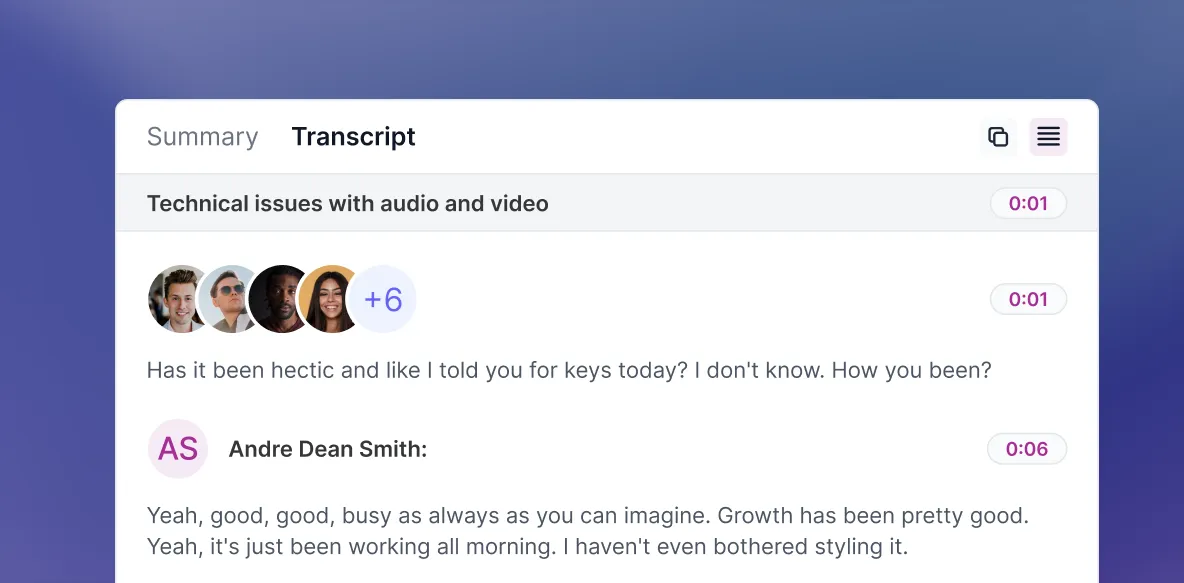
Why use ScreenApp for Video Call Transcription
Highly Accurate Transcriptions for Video Calls
ScreenApp's advanced AI technology delivers an industry-leading 99% accuracy rate for video call transcriptions. This means you can trust every word spoken during your meetings to be captured precisely, ensuring you never miss critical information or crucial details.
Focus on the Conversation with Real-Time Transcripts
Say goodbye to taking notes during video calls! ScreenApp's real-time transcriptions instantly translate conversations into text, allowing you to fully engage in the discussion without worrying about missing any important points. Save time and effort while boosting the overall productivity of your meetings.
Effortless Review and Search for Key Information
Never lose track of important details again. ScreenApp automatically saves and organizes all your video call transcripts, enabling you to quickly search for specific sections or keywords with ease. This powerful feature enhances your ability to recall and reference crucial information, empowering better decision-making and future action.
Fast Transcription, Faster Workflow
ScreenApp's lightning-fast AI technology transcribes your video calls in just minutes, not hours or days like traditional services. This allows you to access the transcripts immediately after your meetings, keeping you on top of your work and maximizing your productivity.
Flexible Pricing, Limitless Value
Unlike many competitors, ScreenApp does not charge based on the length of your video calls. Enjoy unlimited transcriptions without worrying about incurring additional costs. This flexible pricing model ensures you can conduct detailed and productive meetings without any financial constraints.
Your All-in-One Video Call Transcription Solution
With its unmatched accuracy, real-time capabilities, effortless review and search features, rapid transcription process, and flexible pricing, ScreenApp stands as the ideal solution for your video call transcription needs. Improve communication, enhance collaboration, and boost your team's productivity with ScreenApp's powerful and user-friendly platform.
Is there a way to transcribe a video into text?
Yes, ScreenApp's Video Call Transcriber can automatically transcribe your video calls into text, making them searchable and editable. This is a great way to capture important information, share meeting notes with colleagues, and improve accessibility.
How can I transcribe a video to text for free?
ScreenApp offers a free trial of its Video Call Transcriber, so you can try it out before committing to a paid subscription. Additionally, many free online transcription tools are available, but they may have limited features or accuracy.
What is the AI tool to generate transcript from video?
ScreenApp's Video Call Transcriber uses AI technology to accurately convert your video call audio into text. This AI is trained on a massive dataset of speech and language, allowing it to transcribe even complex conversations with high accuracy.
Is there a free program that will transcribe audio to text?
Several free audio-to-text programs are available, but their accuracy and features may vary. ScreenApp's Video Call Transcriber offers a free trial and is specifically designed for transcribing video calls, making it a reliable option.
Is there an app that can transcribe a video?
Yes, ScreenApp's Video Call Transcriber is available as a mobile app for both iOS and Android devices. This allows you to easily transcribe video calls on the go, making it a convenient tool for busy professionals and students.
Does Zoom have free transcription?
No, Zoom's built-in transcription feature requires a paid subscription. However, ScreenApp integrates with Zoom to provide seamless transcription for your Zoom meetings.
How good is Zoom transcription?
Zoom's transcription accuracy can vary depending on audio quality and speaker accents. ScreenApp's Video Call Transcriber uses advanced AI technology to achieve higher accuracy and handle diverse speech patterns.
Can Google meetings be transcribed?
Yes, ScreenApp integrates with Google Meet to provide automatic transcription for your meetings. This allows you to easily capture and share meeting notes, making collaboration more efficient.
What is the best online video to text converter?
ScreenApp's Video Call Transcriber is one of the most popular and highly rated online video to text converters. It offers a user-friendly interface, accurate transcriptions, and a variety of features to meet your needs.
How do I get my transcript from a Zoom meeting saved to my computer?
With ScreenApp, your Zoom meeting transcripts are automatically saved to your account and can be downloaded as a text file or shared with others.
How do I transcribe a Zoom meeting without recording?
Unfortunately, it is not possible to transcribe a Zoom meeting without recording the audio. However, ScreenApp allows you to record your Zoom meetings directly within the app and automatically transcribe them, saving you time and effort.
How do I export my Zoom recording transcript?
Once your Zoom meeting is transcribed, you can easily export the transcript as a text file (.txt) or Word document (.docx). This allows you to share the transcript with others or use it for further reference.
How do I record and transcribe a Google meeting?
ScreenApp integrates with Google Meet to offer seamless recording and transcription. You can start recording your meeting directly from the app, and the audio will be automatically transcribed into text.
What is the difference between meeting minutes and transcription?
Meeting minutes are a concise summary of the key decisions, action items, and discussions that took place in a meeting. A meeting transcription, on the other hand, captures the entire conversation word-for-word.
How do I transcribe a live team meeting?
ScreenApp allows you to transcribe live team meetings in real-time. This makes it easy to capture important information and share it with colleagues who were unable to attend the meeting.
What is the tool to transcribe Google Meet?
ScreenApp is a powerful tool that allows you to transcribe your Google Meet meetings with ease. It offers accurate transcriptions, integrates seamlessly with Google Meet, and provides several features to enhance your meeting experience.
How do I transcribe Google Meet for free?
ScreenApp offers a free account of its Video Call Transcriber, including support for Google Meet transcription. This allows you to test the tool and see if it meets your needs before committing to a paid subscription.

