Transcribe BlueJeans
Unlock the power of seamless collaboration with crystal-clear precision - transcribe BlueJeans, your gateway to effortless communication.








Unternehmen auf der ganzen Welt vertrauen uns und werden von ihnen unterstützt







Step 1: Upload or screen record your meeting to ScreenApp
If you want to transcribe a BlueJeans meeting, start by uploading or screen recording the meeting to ScreenApp. This can be done by using the recording feature within BlueJeans or any other screen recording software.
Step 2: The transcription will automatically be transcribed
Once the meeting is uploaded or recorded, ScreenApp will automatically transcribe the audio into text. This process may take a few minutes depending on the length of the meeting.
Step 3: Identify speakers
After the transcription is complete, it's important to identify the speakers in the meeting. You can do this by assigning names or labels to each speaker in the text.
Step 4: Export and share
Once the transcription is ready, you can export the text in a format of your choice. ScreenApp provides various export options, such as PDF or plain text. You can then share the transcription with others as needed.
Step 5: Ask ScreenApp's Ask AI anything
If you have any specific questions or need further assistance with the BlueJeans transcription, you can ask ScreenApp's AI. Make sure to be hyper-specific about your query related to BlueJeans, and the AI will provide you with relevant information and guidance.
Gone are the days of manual transcriptions. Let our state-of-the-art AI handle your video and screen recording transcriptions seamlessly. Upload, sit back, and receive accurate transcripts in moments!
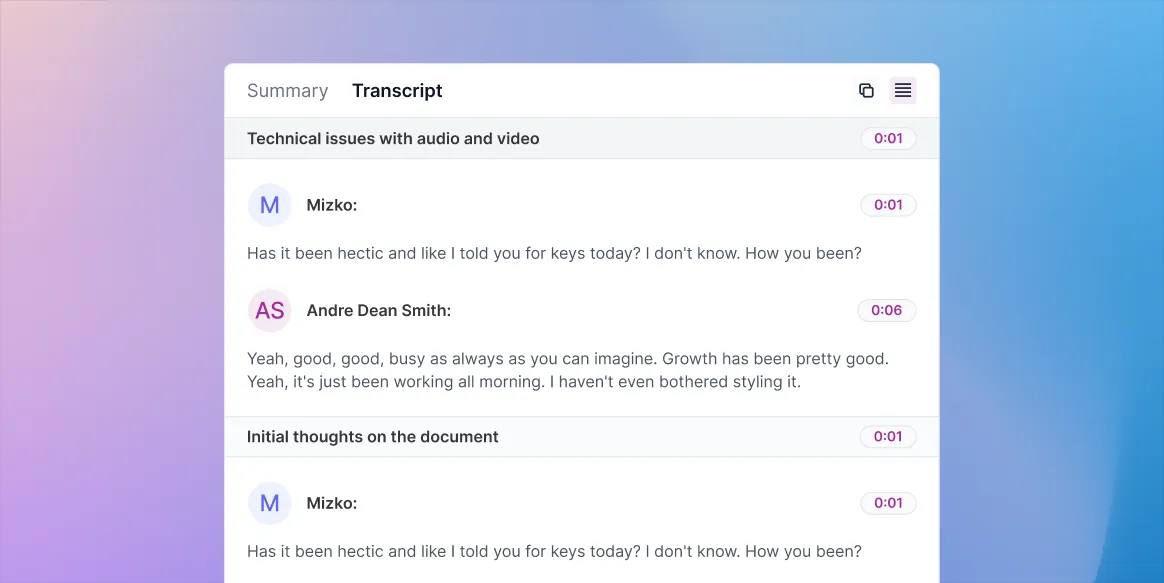
Our platform supports a wide range of file formats, so you can transcribe everything from your latest podcast episode to the keynote speech at a conference. Simply upload your file and let us do the rest. No more worrying about compatibility issues - we'll take care of it all, so you can focus on your content.
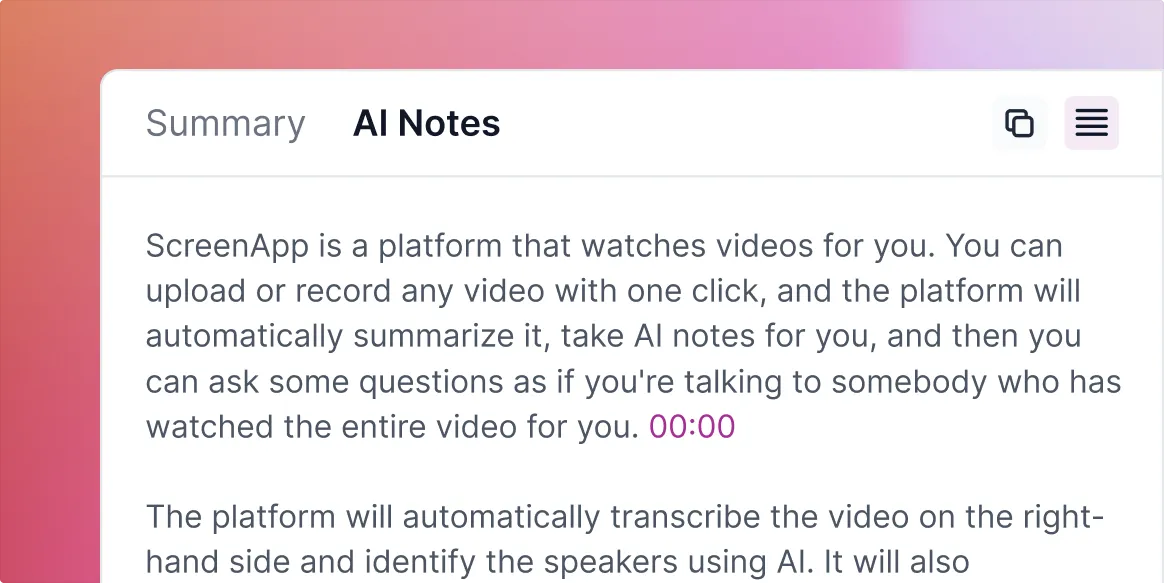
Translate your content into multiple languages accurately and effortlessly with our AI-powered translation service. Maximize your reach, communicate with ease, and engage global audiences with our help.
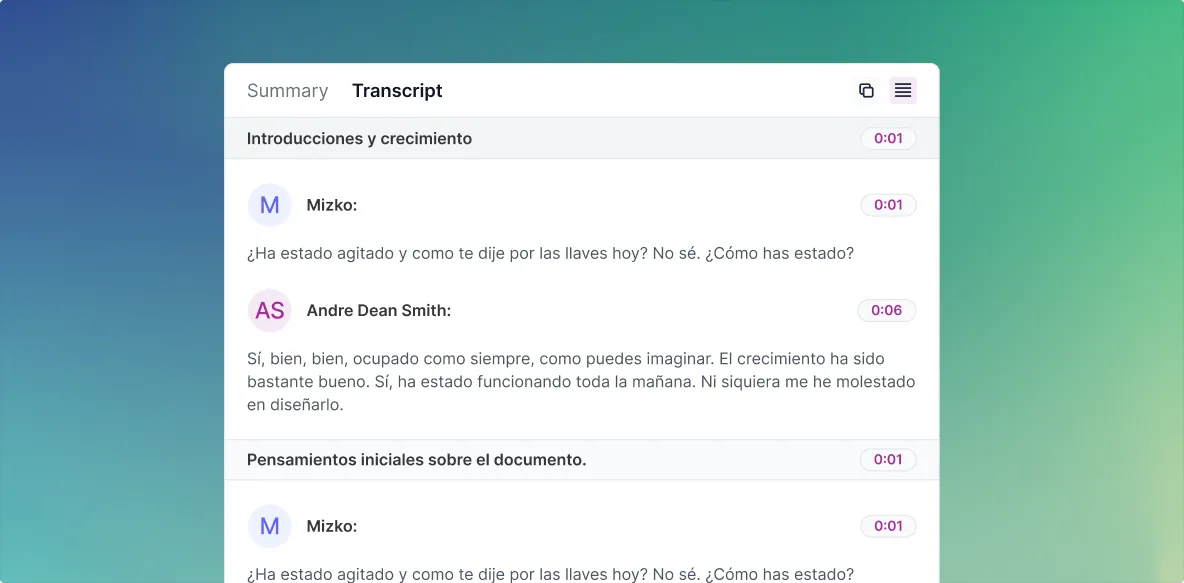
Finding that perfect moment in your video can be a chore. But with our intuitive interface, you can use the transcript to navigate and trim your videos with ease. Want to highlight a specific section? Just find it in the transcript and trim it directly. This makes it easy to extract, share, and showcase key moments.
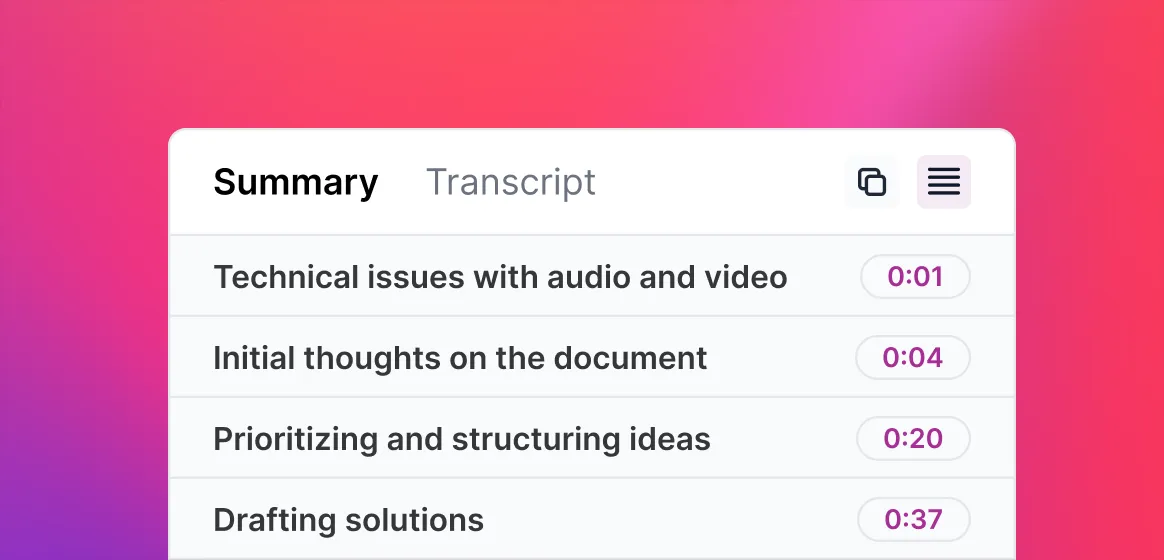
One size doesn't fit all, especially when it comes to media formats. Our platform understands that. Supporting a myriad of file formats, you have the liberty to transcribe everything from your latest podcast episode to the keynote speech at a conference. Don't be restricted by compatibility; simply upload your desired audio or video file and let our platform handle the rest.
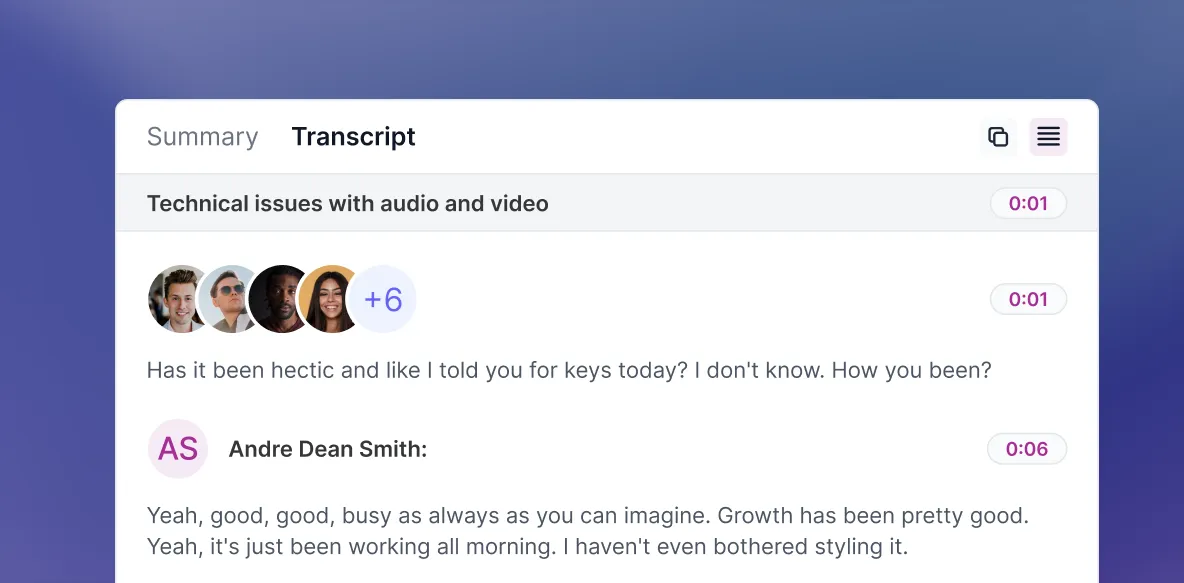
Why Choose ScreenApp to Transcribe BlueJeans
ScreenApp is the ideal choice for transcribing BlueJeans meetings due to its exceptional accuracy, speed, and transparent pricing structure.
With a remarkable accuracy rate of 99%, ScreenApp ensures that your BlueJeans meetings are transcribed with utmost precision, capturing every word and detail accurately.
Time is of the essence, and ScreenApp understands that. Our transcription service is incredibly fast, taking only a few minutes to transcribe your BlueJeans meetings, allowing you to quickly access the written content and save valuable time.
Unlike other transcription services, ScreenApp doesn't charge based on minutes. Our pricing structure is transparent and straightforward, ensuring you only pay for the transcription service you need, without any hidden costs.
For accurate, fast, and fairly priced transcriptions of your BlueJeans meetings, choose ScreenApp and experience the convenience and efficiency of our transcription service.
How many languages can ScreenApp transcribe?
ScreenApp can transcribe over 50 languages, including English, Spanish, French, German, Chinese, Japanese, and many more.
What is the best transcription service?
ScreenApp is the best transcription service available, offering accurate and efficient transcriptions for various needs.
How long does it take to transcribe with ScreenApp?
Transcriptions with ScreenApp usually take just a couple of minutes, ensuring quick and timely results.
How do I transcribe using BlueJeans?
To transcribe BlueJeans meetings or recordings, simply use ScreenApp's AI screen recorder to capture the audio and video, and the transcription will be generated automatically.
How accurate are the transcriptions provided by ScreenApp?
ScreenApp's transcriptions are over 99% accurate, ensuring high-quality and reliable results for your transcription needs.
Can I transcribe YouTube videos using ScreenApp?
Yes, you can easily transcribe YouTube videos or content from other services by using ScreenApp's AI screen recorder. Simply record the video, and the transcription will be generated for you.



